If you ever find yourself wanting to keep Hinge on your device but take a breather from the platform, you have the option to ‘pause’ your profile. This action will hide your profile away from the view of other users on the app.
The added perk is that you can still maintain communication with your current matches during this break. This approach allows you to step back a bit without completely saying goodbye to Hinge.

So whether you’re in a serious relationship, going on a vacation, or just seeking a temporary respite from dating, this is the guide for you. Read more to find everything about how to Pause a Hinge Account Temporarily.
Can You Pause the Hinge?
Yes, Hinge offers all its users the option to pause their accounts temporarily. Pausing Hinge allows you to stay hidden from new people meaning that your profile won’t appear in the Discover or Standouts tab.
To temporarily pause your profile, follow these steps:
1. Open Hinge and Login: Firstly, make sure you have installed Hinge on your device. Next, open the Hinge app on your phone and log in.
2. Go to Profile page: Next, try to look for the “photo icon” usually found in the bottom-right corner of your screen. Tap on it to open your profile page.
3. Go to Settings: Locate the “gear-shaped icon” in the top right corner of your screen. Tap on it to open “Settings”.

4. Pause your profile: In settings, you will encounter the “Pause” option. Slide the toggle button next to it. Thereafter, confirm your action to complete the process.
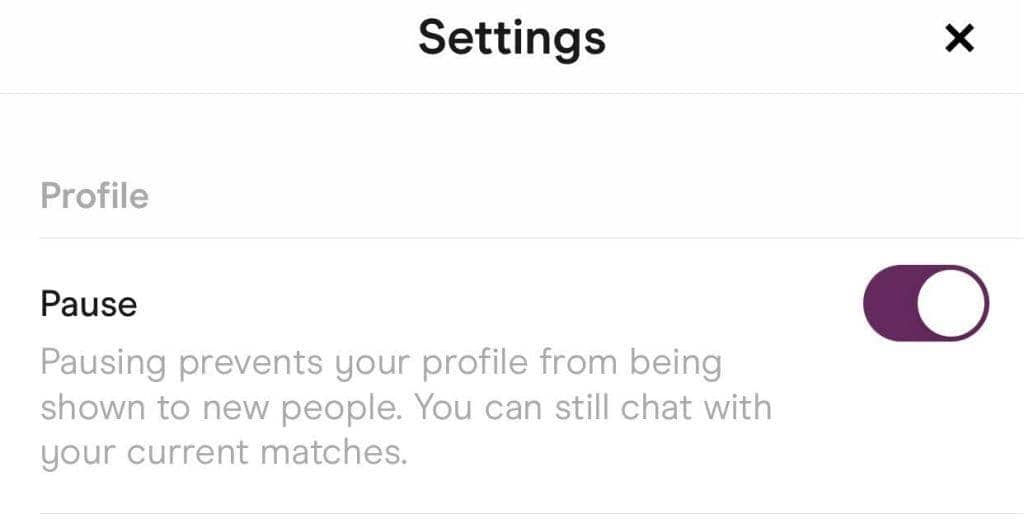
One thing that we would like you to note is that when you pause the account, your account may still be visible for a while and you might still receive some likes or comments. For the pause feature to actually start working, you have to give it some time.
Can I Temporarily Pause My Hinge Account?
Yes, it’s possible to temporarily suspend your Hinge account. There are certain simple steps that you have to follow:
1. Open the Hinge app and log in.
2. Locate the “photo icon” in the bottom-right corner of your screen. Tap on it to open your profile page
3. Next, tap on the “gear-shaped icon” in the top right corner of your screen to open “Settings”.
4. In settings, slide the toggle button next to the “Pause” option. Thereafter, confirm your action to complete the process.

To reactivate your account, all you need to do is switch off the Pause option by toggling it to the off position, or alternatively, you can tap the “Unpause Profile” button on your Discover screen.
Can You Disable Hinge Without Deleting?
Yes, you can disable Hinge without deleting it. You can either pause Hinge or you can take a break from it by uninstalling the application. However, please note there are considerable differences between both methods.
When you pause Hinge you can still keep the app on your device and use the app whenever you want. Besides, you can even chat with your existing matches. And your profile won’t be visible to new users.
While if you delete the app, though your account will still exist but you can’t use the app regularly. You will have to reinstall it to use it when you want. Please note deleting the app alone doesn’t remove your account from Hinge, ensuring that your profile remains viewable to fellow users.
They can continue sending you messages and likes and engaging with your profile just as before. Furthermore, you might receive emails from Hinge, keeping you informed about likes or messages you might receive on the platform.
Here are ways to disable HInge by either deleting the app or pausing your account:
- To delete the Hinge app: Go to your “home screen”>Locate “Hinge”> Tap and hold for a while> Press “X” if an iOS user or “uninstall” if an Android user to remove Hinge from your device.
- To pause your Hinge profile: Login to Hinge> Tap on “profile photo” in the bottom right corner> Open “Settings” by tapping on “gear icon”> Slide toggle next to “Pause option”.
How Long Can You Pause Hinge?
Hinge presently provides no time limit for pausing your profile and users may keep it paused as long as they want. However, please note that Hinge deletes a profile by default after two years of inactivity. So whatever you do make sure to not stay inactive on Hinge for more than two years or else your profile will vanish and you will have to start from scratch.
Can You Hide Your Hinge Profile From Someone?
If you find yourself desiring to stay hidden on Hinge from someone, you may opt to perform any of the following actions:
- Block: One convenient way to hide from someone on Hinge is through blocking contacts from Hinge. Blocked individuals won’t receive notifications about being blocked.
To block on hinge: Login to Hinge> Tap on “profile photo” in the bottom right corner> Tap on “gear icon” to open “settings”> Next open “Block list”> Turn on “sync contacts” on Hinge> Choose contacts to “block”.
- Unmatch: You can choose to remove a person from your match section to hide from them on Hinge. After this, neither you nor they would see each other’s profile.
If you want to unmatch someone on hinge: Go to “Matches section”> Look for the person whom you want to unmatch> Open the conversation and tap on “three-dots icon” in the top right corner> “Unmatch” and confirm your action to complete the process.
- Report: Another option at your disposal is reporting the user’s profile. When you report a profile., the person won’t be able to see you on Hinge anymore and won’t be able to access any of your chat history either.

To report on Hinge: Open Hinge and login> Simply go to the user’s profile> Tap on the “three-dot” icon in the top right corner of your screen> Choose “report” and select the reason for reporting the person.
- Pause: Pausing your profile effectively conceals it from other users on the app, yet the positive aspect is that you can continue communicating with your existing matches during this interval.
To pause Hinge”: Login to Hinge> Tap on “profile photo” in the bottom right corner> Open “Settings” by tapping on “gear icon”> Slide toggle next to “Pause option”.
What Happens When You Pause Your Hinge Account?
Following is the list of things that happen when you pause your Hinge account:
1. Your profile is concealed and other Hinge users would not be able to see or access your photos or prompts.
2. Your profile won’t appear on Hinge’s Discover or Standouts tab while you have paused your profile.
3. All your connections, messages, and history stay preserved.
4. You can still chat with your existing matches,
5. If you are a Hinge or HingeX subscriber, your subscription will still be active.
6. If you have sent someone a like or rose before pausing, they can reciprocate it anytime they want and can match with you.
Does Pausing Hinge Remove Your Likes?
No pausing Hinge neither removes the likes you have sent nor the ones you have received.
If you’ve sent a like to someone before putting your account on pause, that individual will still receive your like and retain the choice to match with you.
Similarly, if you paused your Hinge account after reviving likes, then you always have the option to match with the users who have sent you like by going on the “Likes you” tab.
Can My Matches See Me if I Pause My Account Hinge
The simple answer is yes. When you pause your Hinge account, your current matches can still see your profile and chat with you. Pausing mainly stops new people from seeing your profile and sending you likes or messages.
Can You Tell if Someone Paused Their Hinge
There isn’t any direct way to know if someone has paused their Hinge because this information is not public as per Hinge’s policy. Pausing a profile is someone’s private decision and upholding the user’s privacy, Hinge won’t let you know the same.
There are no specific hints that you can look out for to know if someone has paused their hinge. But one possible thing could be checking if the user’s profile is visible in the Discover tab.
If you know someone is on Hinge but their profile is not being shown to you anymore in the Discover section, then there’s a huge chance they paused their Hinge account. But please note this is not effective all the time.
Additionally, if you suspect someone has disappeared from Hinge and you want to know why, it might be better to ask them directly if you can. But do not forget that people may have their personal reasons for doing so. Thus, if they choose to not tell you, don’t take it your heart.
Conclusion
So now you know pausing your profile on Hinge is just a matter of a few taps and a highly convenient way to discreetly tuck away your profile from the platform. Just know this feature is available to give more flexibility and control to the user in managing their dating experience. Make sure to make the most of the feature by following all the tips and methods discussed above.