Twitter is a trending social media platform that tries to make its user’s experience more exciting daily. Millions of users enjoy this platform as part of trendy gossip and conversation.
If Anyone likes any content on their Twitter feed like a tweet, photo, fleet, or video, they capture the screenshot or screen record to save for the future.
Many Twitter users don’t like their content stored in someone else’s gallery without permission. For their safety, People are willing to know, “Does Twitter notify for screenshots?” We will help you get the answer to your concern with Twitter screenshot notification and other related queries around this topic so we can end your doubts.
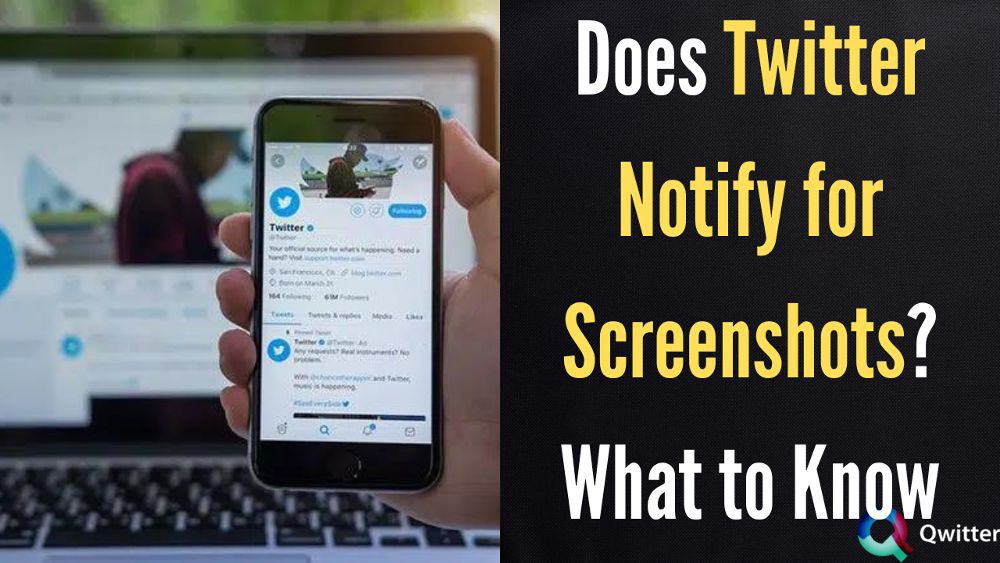
Does Twitter Notify Screenshots Taken By You or Someone?
No, Twitter does not notify when you take a screenshot of someone’s photo or tweet. Twitter users can freely take any screenshots. For a safety note, if you want others who cannot take a screenshot of your content on Twitter, we recommend putting your account in “private” mode and following the people you trust.
This will keep your photos and videos safe out of the reach of untrustworthy users. No stranger can take screenshots of your tweets for a malicious act.
Can you screenshot fleets?
Yes, Anyone can take screenshots of someone else’s fleets as Twitter does not notify users. Next time you find an interesting fleet for keeping inside your device gallery, take screenshots using your Phone or any other third-party app.
Does Twitter Notify for Fleet Screenshots?
No, Twitter does not send notifications to you when someone takes screenshots of your fleets. The same is the case when you take theirs.
This lack of notifications makes Twitter different from other apps with this feature. As Snapchat notifies a user when someone takes a screenshot of their content on its app, including stories.
Like Twitter, Instagram also doesn’t notify its users of story screenshots. It does notify for photos and videos screenshots sent through direct messages, which Twitter lacks at this time
Does Twitter Notify Screenshots of DMs?
The answer is no. Twitter doesn’t notify Anyone when you take screenshots of yours and other messages. Next time, take screenshots of any dm freely.
Does Twitter Notify Screen Recording?
Just like screenshot notifications, Twitter doesn’t notify users when someone does a screen recording of their video or any other content. Twitter lacks this feature of alerting for screen recordings.
Does Twitter Detect Screen Recording From an Android Phone?
No, Twitter does not detect screen recording from Android Phones. So, there’s no way for Twitter to know when you do a screen recording of someone’s Twitter content. The screen recording applications only record what they see on the screen. The video gets saved in the file manager.
How to Screenshot Twitter
There are many ways to take screenshots, as everyone has different preferences. However, some tips include using keyboard shortcuts, using screenshot software, and taking a picture of your screen with your camera.
People choose methods considering the size and resolution of the screen and the image format they want to save their screenshot in.
One way to take a screenshot on Twitter of Anyone’s fleet for most android and iPhones is to press the volume and home buttons together. Your entire screen screenshot is ready.
On windows, use the snipping tool to take screenshots of any content on Twitter.
The entire screen gets captured; we must crop the image for a specific portion. Some third-party tools are available that help to get a clear and good-quality image of the tweets.
Using your Phone
The first way is to search your device’s buttons to capture screenshots. Some other ways are to use online tools.
- Screenshot Guru website – Type https://screenshot.guru in your phone browser. A page appears. Paste the link to the tweet in the box. Click on Screen capture. It will generate a beautiful screenshot that you can save the image and download on your Phone.
- Screenshot Guru Twitter Bot – Open the Twitter app on your Mobile Phone. Navigate to the tweet whose screenshot you want to capture. Click on the share button against the selected tweet. Click on Send via Direct messages option and send it to @screenshotguru. Wait for some seconds, and you will receive the high-resolution image in your dm inbox.
Take a Picture Using Another Phone
It’s effortless to screenshot tweets using another phone. Open the camera roll and keep the Phone over the page you want to take a picture of. Click fine, crisp, and good-quality pictures.
Read this article If you want to learn How to Screenshot a Tweet
How Do I Take a Screenshot of a Twitter Conversation?
It’s pretty easy to take a screenshot of a Twitter conversation on any device.
For Windows
Click on the “PrtSc” button present on the keyboard spelled out as “Print Screen,” and a captured screenshot appears. With a laptop, simultaneously press both the keys “Fn” with “PrtSc,” depending on your setup.
In Windows, this step copies the screenshot to your clipboard. You can save the image in your desired folder.
For Androids and iPhones
Screenshot buttons are different for various mobile manufacturers. On most Android devices, Anyone can take screenshots by pressing the power and volume down buttons together. Press these two buttons together, and the conversation screenshot gets saved in your gallery.
For Mac
Click on the “Shift-Cmd-3” key to create a screencap that gets saved directly to a laptop as a PNG file.
Conclusion
To date, Twitter has no feature to alert or notify users about screenshots being taken. Freedom of speech is a fundamental human right granted by the Constitution. People should use it with due concern and consideration, keeping in mind other users.
People should not post any rubbish content to threaten or abuse Anyone else. Twitter exists to make its user’s experience safe to promote healthy conversations. Be careful when posting any content on your Public Twitter account, as Anyone can take a screenshot without your knowledge.