Studying design in 2022 is a sure way to secure a profitable and stable career in the future. Besides, it is also a great way to build a career in an incredibly dynamic, creative, and exciting field.
By 2022, the global market size of graphic design has reached $43 billion, with a massive 3.7% growth expected this year. Also, according to stats, experts from this industry can expect a huge increase of 20% in employment. So, it makes sense that so many students choose to major in this field.
Of course, design students will face certain challenges while obtaining their degrees. Namely, it can be hard for creatives to choose the right software and tools to use in their projects. With such a huge availability of options, a rather limited budget, and very limited time, students often find it hard to make up their minds. But we have a solution for you!
First of all, resort to professional research paper writing services to carve out enough time without risking your academic performance. This will let you do thorough research and not let your grades drop. Then, read this detailed guide to know what to consider when choosing. Let’s dive in!
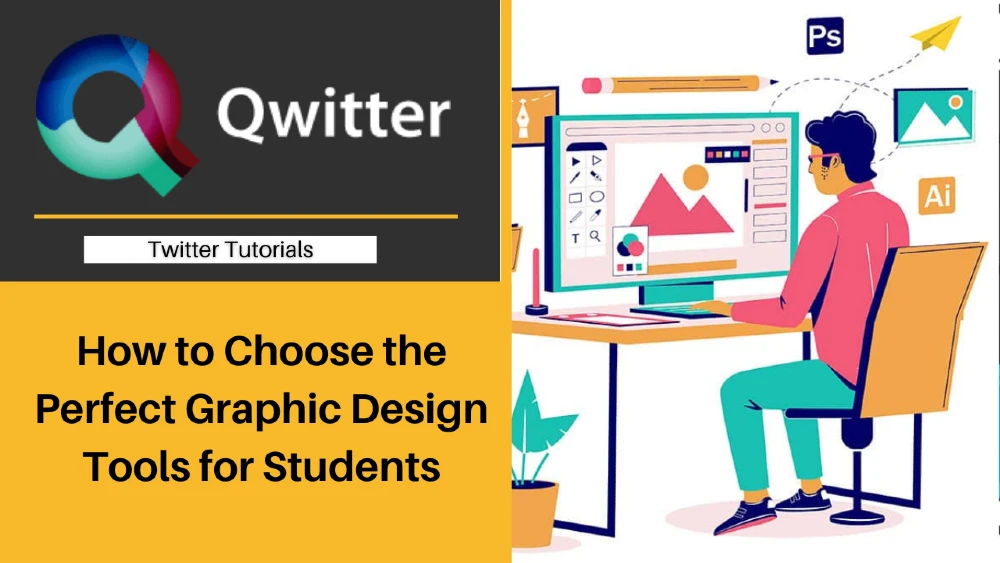
7 Things to Consider When Choosing Graphic Design Tools
Before researching and assessing different software options, you want to determine the basic list of things you want to pay attention to. Below are the most important things to consider:
- Your needs
First of all, anyone who chooses an artistic career should choose professional tools based on personal needs and preferences. Take enough time to think about what area(s) of design you are fascinated by the most. It can be web, banner, app, icons, or design of other elements, 3D art, animations, and anything else that feels right to you.
- Functionality
After determining your needs and goals, you should be able to determine what kind of functionality you will be looking for in available tools. These days, many great pieces of software are rather versatile. But, to get started, you need something to focus on when researching the available options. Ideally, make a list of features you want to have.
- Ease of use
You might not have much experience with relevant software as a student designer yet. And it’s worth noting that some advanced tools can be rather hard for beginners to understand. Therefore, we recommend searching for options that are relatively easy to learn and use. This will let you get started with the chosen tool faster and ensure a seamless and stress-free experience.
- Regular updates
No matter how awesome the selected software is, you must remember that the digital design industry is very dynamic and fast-changing. Therefore, if you want to keep up with the market’s trends and needs, you want to look for tools that come with regular updates.
- Support
Since you are a beginner, you might face many questions and challenges when getting started. Therefore, end-to-end user support is another thing you should look for in your options. When there is high-quality support, you will be able to get answers to any questions and master the chosen app faster.
- Collaboration
You might never need to collaborate with other artists in your professional career. However, you should be ready to work on group projects while in college. Teachers widely assign such projects to help students exchange experiences and improve their teamwork skills. So, if you are a student, you will want to choose software that supports collaboration.
- Price
Finally, every student is concerned about the price. Living on a shoestring budget, most aspiring professionals won’t be able to afford advanced and expensive tools.
At the same time, going too cheap can mean actually spending more in the future, especially when cheap comes with mediocre functionality. Thus, be very thoughtful about the cost of the chosen solution. Don’t look for the most expensive options.
But don’t go too cheap either. And don’t hesitate to capture the available sales and special offers for students. Often, they will let you save some money without compromising the tool’s quality.
Top Tools for Graphic Design Student Designers in 2022
You already know about the most important factors to consider when looking for the perfect design tools.
To give you a starting point, we’ve also gathered the top four solutions that will help you start working on your portfolio and college projects right now:
Adobe Photoshop
This is probably the most popular option available these days. Artists across the globe choose Adobe Photoshop due to many reasons. It’s intuitive and suits professionals of all levels. Besides, it has tools for different areas of design, including 3D.
Adobe Illustrator
Another common tool by Adobe is Illustrator. This app will also suit artists specializing in different professional sectors, including photography, graphic and web design, illustration, print, and more.
It has a broad set of tools to help you create masterpieces of different levels. And it’s particularly loved by students thanks to its ease of use.
Sketch
The next software will only suit Mac owners, which makes it less versatile than the previous two. However, it’s still worth your attention. The sketch is meant mainly for digital design professionals.
It has many features and plugins that make creating artwork simple and fun. And it has a cool collaboration feature, which is why students often use it for relevant group projects.
CorelDraw Graphics Suite
This software suite is no less popular than Adobe’s tools. CorelDraw is widely used by professionals who specialize in vector illustrations. It has a wide range of powerful features that will help you easily implement your ideas in life.
The Bottom Line
Being a beginner designer, you will inevitably face the challenge of selecting the right tools to work with. Unfortunately, there is never a one-size-fits-all answer to this matter. But luckily, after reading this article, you should have a good starting point for picking the right student designer software!