Hinge, the popular dating app, does not have an incognito mode like some other dating apps. however, they enable users to adjust their privacy settings to decide who gets to see their profile and interact with them on the app.

Users can change their visibility settings, display or hide their activity status, or pause their account to browse Hinge secretly without people knowing to replicate a private browsing experience. Read more on this guide to know everything about does Hinge has an incognito mode and how you can keep your profile hidden on Hinge.
Can You Go Invisible On Hinge? Hide Your Profile In 2023
If you want to go invisible on Hinge and hide your profile in 2023, here’s what you need to do:
1. Pause your account:
Hinge doesn’t explicitly offer a feature to make your profile invisible or hide it from specific people. However, it does provide an option to temporarily pause your account. To do this:
- Go to your profile by tapping on your photo icon, then the gear icon for Settings.
- From there, select Account and switch on the Pause option.
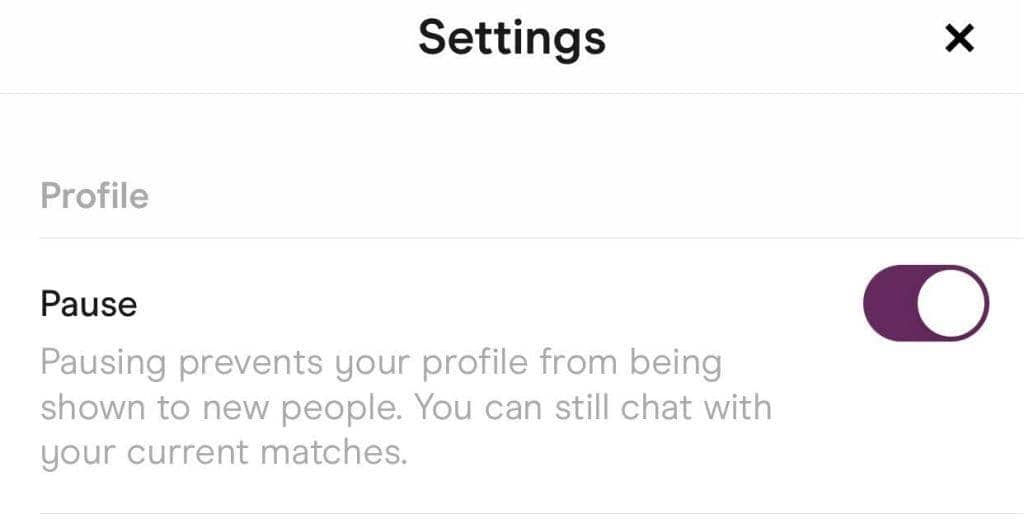
When your account is paused, you won’t get new matches, but you can still chat with people you’ve connected with previously.
2. Adjust dating preferences:

Next, you can adjust your dating preferences like distance or location to control who gets to see your profile. Hinge allows its users to personalize their dating criteria, letting them filter and choose preferences like age, location, ethnicity, height, and more.
These preferences help tailor visibility on the platform, ensuring that only profiles aligning with these chosen criteria can view yours.
Which dating app has incognito mode?
Numerous dating applications provide an option to go incognito, enabling users to conceal their profiles and secretly explore dating apps. Some of the popular dating apps offering incognito mode are:
1. Tinder: Users of Tinder’s premium subscriptions can access Tinder’s incognito Mode. Upon activation, a user’s profile becomes visible solely to those they have swiped right on, ensuring privacy.
2. Bumble: Similar to Tinder, Bumble also includes an incognito mode, allowing users to keep their profiles hidden and exclusive to potential matches they swipe right on. This feature is accessible to Bumble Premium subscribers.
3. OkCupid: OkCupid presents an “Incognito Mode” feature permitting users to remain hidden from searches. Only when someone likes or messages them will they become visible. This feature is available to all people who buy OkCupid’s paid subscriptions.
4. Zoosk: Zoosk provides a feature known as “Invisible Mode,” enabling individuals to browse profiles without revealing the same for up to 30 minutes each time. To access this feature, users need 30 coins per session, available for purchase in packs of 180 at a cost of around $19.95.
5. Match.com: It offers a feature called ‘Private Mode,’ allowing users to view profiles anonymously without disclosing their own identity.
6. Grindr: Grindr provides a feature called “Stealth Mode,” accessible to users who subscribe to Grindr Premium. This function enables individuals to view profiles discreetly without appearing visible to others.
Can I hide from someone on Hinge?
On Hinge, there is an option to prevent someone from viewing your profile. This can be accomplished by using the “Remove” feature, which conceals your profile from the specific individual you choose to remove.
Here is a guide outlining the steps to remove someone from Hinge:
1. Open the Hinge app and locate the profile of the person you wish to hide from.
2. Tap on the three-dot menu icon associated with their profile.
3. From the menu that appears, select “Remove” and provide a reason for removing that person.

Through this feature, the individual will not be able to see your profile, and you likewise won’t have access to their profile. This functionality allows you to effectively maintain privacy from someone on the app.
Can you control who sees you on Hinge?
On Hinge, you have control over who gets to see your profile by adjusting your dating preferences. This means that only individuals fitting your specified filters will have access to view your profile. Furthermore, you can proactively remove or block someone from appearing on your feed either before or after you match with them on the Hinge app.
Can Hinge Users See When You’re Online?
On Hinge, individuals who haven’t connected as matches can view their approximate activity status through the “Last Active” feature.
This feature displays an estimated timeframe indicating when a member was recently using the app, showing either “Active Now” or “Active Today” on their profile beneath their name. However, once you’ve matched with someone, they won’t have access to your activity status.