When you block someone on Hinge before matching it means that you will be permanently ending any connection with that person on Hinge. Once removed you and the other user won’t be able to see each other’s profiles or communicate within the app anymore. It’s important to note that this decision is permanent and cannot be undone ever again.

Blocking or removing features on Hinge is essential for users to protect their safety and security from people who are making them feel uncomfortable on the platform. Moreover, the feature is beneficial when you want to stay hidden from certain users on Hinge.
If you also want to block or remove someone from your Hinge profile, you have landed at the right place. Read our guide thoroughly to know everything about how to block someone on Hinge before matching. We will also discuss ways to stay hidden on Hinge whenever you feel like it.
Can I block someone from seeing me on Hinge?
Absolutely, you can block someone on Hinge from seeing you by using the block feature. The block feature helps you decide whether you want to interact with someone on Hinge or not. When you block someone on Hinge, they do not get any notifications about it a they are further prevented from accessing your Hinge profile in the future.
The best aspect of the block feature is that it works whether the person has a Hinge account or not and doesn’t affect your connections with other users. However please note it is important to always provide correct information to get someone blocked on Hinge. If the contact information used to block someone is incorrect, they might still be able to see your Hinge account and not get necessarily blocked.
Hinge uses your device’s contact list to block people from your account. Users have the option to either block using the sync contact feature or manually enter contacts if they’re unsure about syncing contacts on Hinge. Here’s a simple guide on how to block contacts on Hinge:
- Open the Hinge app on your device and sign in to your account.
- Next, tap on your profile icon in the bottom right corner of your screen to open your profile page.
- Next, tap on the “gear icon” to open settings.
- In settings, look for the option “Block list” and open it.
- Either choose to sync your contacts or manually enter it and once you have linked your contacts to Hinge, choose the ones you want blocked.

- Complete the process by tapping on “done” and the contacts you chose will be blocked.
It’s important to note that blocking is different from removing a particular user which has its own consequences. Hinge’s removing feature is useful before you have matched with a user on Hinge. To know about the removing feature, read everything we have discussed in the next section.
How to Block Someone on Hinge Before Matching
When you decide to block someone on the Hinge app before matching with them, you do it with the aid of the remove feature on Hinge. Removing results in severing any connection between your profiles that you had or may have had in the future.
Removing means that you won’t be able to see each other’s profiles anymore within the Hinge app and won’t be able to interact such as sending messages, liking each other’s profiles, or sending comments on photos or prompts. Moreover, Hinge doesn’t directly notify the other person that they have been blocked or removed by you.
It’s essential to remember that while removing someone on Hinge ends any sort of communication between profiles, it’s a one-sided action. It doesn’t prevent the other person from creating a new profile or attempting to contact you through other means. Besides, make sure to always use these features responsibly and respectfully to manage your connections on dating apps like Hinge.
Here’s how to block someone on Hinge before matching:
- Open the Hinge app on your device and sign in to your account.
- Next, browse profiles in the discovery or standouts tab and find the one that you want to remove.
- If you have found the user whom you want to block before matching, open their complete profile and tap on “three-dots” located at the top right corner of your screen.
- Tap on “remove” and select the reason for removal to complete the process.

Please note that if you want to report someone on Hinge you have to follow the same steps and choose the option” report” instead of remove in the above process. This way also you can block someone before matching and Hinge will make sure to limit mutual interactions between both profiles, once you have reported the user.
Is there a way to go incognito on Hinge?
Unfortunately, there isn’t any direct way to go incognito on Hinge, however, there are certain ways through which you can stay hidden or limit the information you give on Hinge. Users can manage their privacy settings to regulate what information others can view through the following ways:
1. Adjust visibility:
Hinge users can set their dating preferences enabling them to filter potential matches based on the desired age, location, ethnicity, height, etc. By setting these preferences, users can adjust their visibility on Hinge. Only those users who fall under the set preference criteria would be able to see your profile.
Here’s how you can adjust your preferences on Hinge:
- Open the Hinge app and sign in to your account.
- Next, tap on your profile icon in the bottom right corner of your screen.
- On your profile page, choose the “dating preferences icon” in the top right corner of the screen and thereafter set your preferences as per your liking.

2. Pause your profile:
When you choose to pause your profile on Hinge, your profile becomes invisible to other users temporarily till you decide to unpause your profile. Your profile won’t be visible to new users and you will appear in the discovery or standout tab.
Similarly, you would not be able to see or interact with profiles in the discovery or standouts tab. Pausing your profile is an effective way to go incognito on Hinge and take a break from the app.
However, you can continue communicating with your current matches even while you have paused the Hinge profile enabling you to maintain connection with existing matches. You can pause your profile as long as you want as there isn’t any time limit for the same.
Here’s how you can pause your Hinge profile:
- Open the Hinge app and sign in to your account.
- Next, tap on your profile icon in the bottom right corner of your screen.
- On your profile page, choose “settings” depicted by the “gear icon”.
- In the settings, slide the toggle button next to the “pause your profile” option and it’s done.
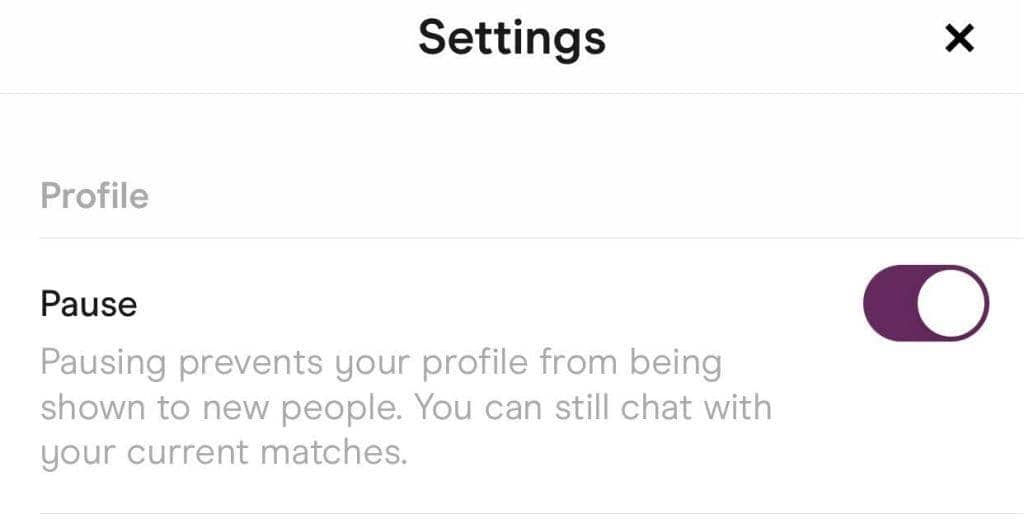
3. Limit your profile information:
Another way through which you can stay lowkey on Hinge is by sharing minimal personal. information. In your vitals, virtues, and vices, try to give no information or be vague if you want to stay incognito on Hinge. Avoid sharing any personal information or sensitive information on Hinge.
Here are some tips to limit sharing of personal information on Hinge:
- It’s advisable not to divulge precise workplace information or job location on your profile. Carefully choose photos that do not reveal identifiable information such as your address, license plate numbers, or recognizable landmarks that could reveal your location.
- Consider disabling location services or setting a wider geographical area instead of pinpointing your precise address or neighborhood.
- Do not give your phone number or home address in your profile or initial conversations.
- Avoid directly linking your Hinge profile to your social media accounts.
- Utilize the chat features within the Hinge app only until you establish a greater level of comfort with the individual you’re conversing with.
If you want to add, edit, or delete any profile information on Hinge, here’s what you need to do:
- Open the Hinge app and sign in to your account.
- Next, tap on your profile icon in the bottom right corner of your screen.
- On your profile page, choose the “pencil icon” and edit your information There you can also edit your photos and prompts if you want.
Conclusion
In conclusion, you have seen the different ways through which you can limit interaction with other profiles on Hinge. Moreover, you can block a user on Hinge either before matching with them or even after you have matched with them.
These features are put in place to safeguard your privacy and comfort on Hinge and come in handy when a user violates your personal boundary on Hinge.
Thus, next time you come across an annoying individual on Hinge, you will not have to worry as you always have this article to guide you on blocking, removing, or reporting someone on Hinge. Moreover, we have always given you ways to stay incognito on Hinge though the feature isn’t readily available on the platform.