Facebook is a popular social media platform that allows users to connect with friends, family, and colleagues worldwide.
The difficulty is that with millions of users, finding people on Facebook can sometimes be a challenge.
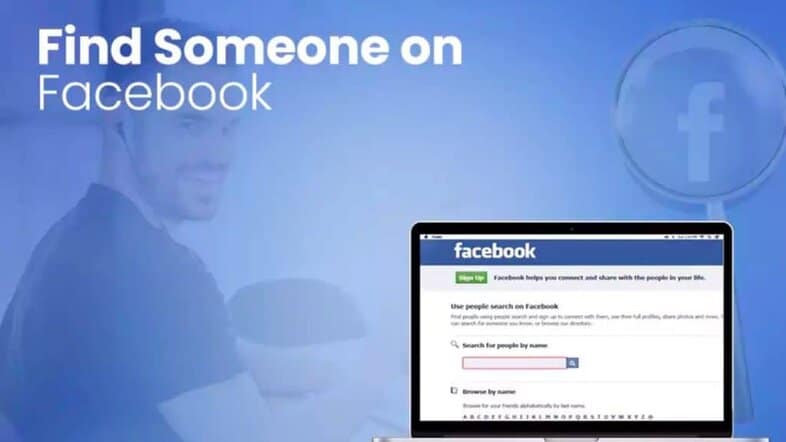
However, Facebook offers several search features that help you locate individuals based on their name, location, or other identifying information. Here’s how you can effectively search for people on Facebook:
Utilize the Search Bar
Located at the top of the Facebook page, either on the website, or the app, the search bar is your primary tool for finding people. Enter the person’s name, and Facebook will display a list of results based on your search query.
Refine Your Search
If you’re searching for a common name, you may receive a long list of results. To narrow down your search, use additional information such as the person’s location, education, workplace, nickname, or mutual friends. You can add these details in the search bar to make your search more specific.
Filter the Search Results
Once you’ve entered your search query, Facebook provides filters on the left-hand side of the search results page. These filters allow you to sort and refine your results by categories such as People, Pages, Groups, and more.
By selecting the People filter, you’ll focus your search specifically on individuals.
Explore Additional Search Options
Besides the search bar, Facebook offers other search options to help you find people.
You can use the “Find Friends” feature to locate people you know by importing contacts from your email address book. Facebook will then display a list of suggested friends based on the imported contacts.
Browse Through Friends’ Lists
If you’re unable to find the person you’re looking for through the search bar, you can try browsing through your immediate connection’s friend lists. Navigate to the profile of a mutual friend, click on their friend list, and manually search for the person you’re trying to find. Then send them a friend request or a message.
Contact mutual connections
If you have mutual friends with the person you’re trying to find, consider reaching out to them for assistance. They might have additional information or be able to connect you directly with the person you’re looking for.
Explore Groups and Events
Another way to locate people on Facebook is by searching through groups or events related to the person you’re looking for. Suppose you know their interests, hobbies, or affiliations. In that case, you can search for relevant groups or events and browse through the member lists or attendee lists to find the individual you’re searching for.
Keep Privacy Settings in Mind
It’s important to note that not all Facebook users make their profiles public or searchable, and some individuals have strict privacy settings that limit their visibility in search results. If you’re having trouble finding someone, it’s possible that their profile is not publicly available or they have restricted their search visibility.
Be Respectful and Mindful of Privacy
When searching for people on Facebook, always respect and consider others’ privacy. Only use information obtained from Facebook for legal, moral, and ethical purposes.
Connect on Facebook
As one of the largest social media platforms, it’s relatively straightforward to connect with others on Facebook if you know how.
Begin with the search bar, be as specific as possible, then refine and filter the results until you find the person you’re looking for.
Upload all your contacts from your electronic device to see if that brings up any matches. Failing that, browse friends’ lists to see if that person or another mutual connection is available. Facebook groups is another excellent resource for finding people.
By following these steps, you should be able to search for people on the platform effectively. Remember to respect privacy settings and be mindful of proper online etiquette while conducting your search.