Twitter is a well-known social media platform with millions of active users who use it to microblog. People utilize this platform to share news and updates and express their thoughts, opinions, and ideas online.
It’s time to brush up on your Tweet knowledge. ‘Tweets’ are the short messages shared on Twitter. The following will act as a Twitter guide for you, so you get deeper knowledge about what a tweet is, how to tweet on Twitter, and some sample tweets.
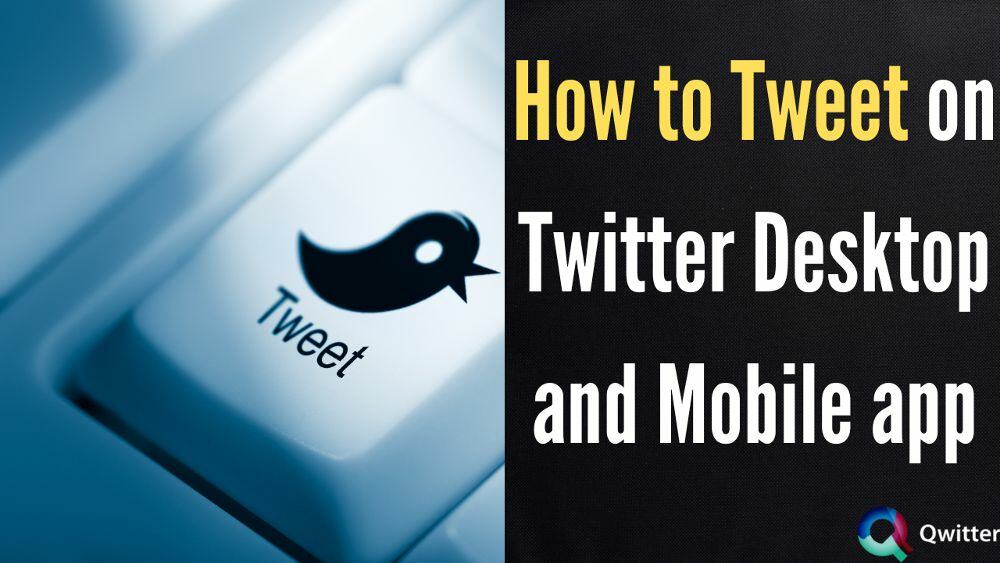
How to Tweet on Twitter Mobile App
Android
- Sign in to Twitter using the app. To open the Compose Tweet window, tap the “feather quill” symbol.
- Enter your Tweet here. When you’re through your message, click the “Tweet” button.
- In your Twitter status bar, look for a notice. The Tweet is sent after the notice has vanished.
iPhone
- open the Twitter app on your iPhone.
- To create a new tweet, tap the compose symbol (an icon that contains a feather in a box)located in the top right corner of the app.
- The tweet box will appear where you can write your thoughts (limited to 280 characters) or add pictures, videos, or GIFs per your wish.
- Finally, click the “Send” button in the top right corner to submit your tweet to your Twitter profile.
How to Tweet on Twitter Desktop
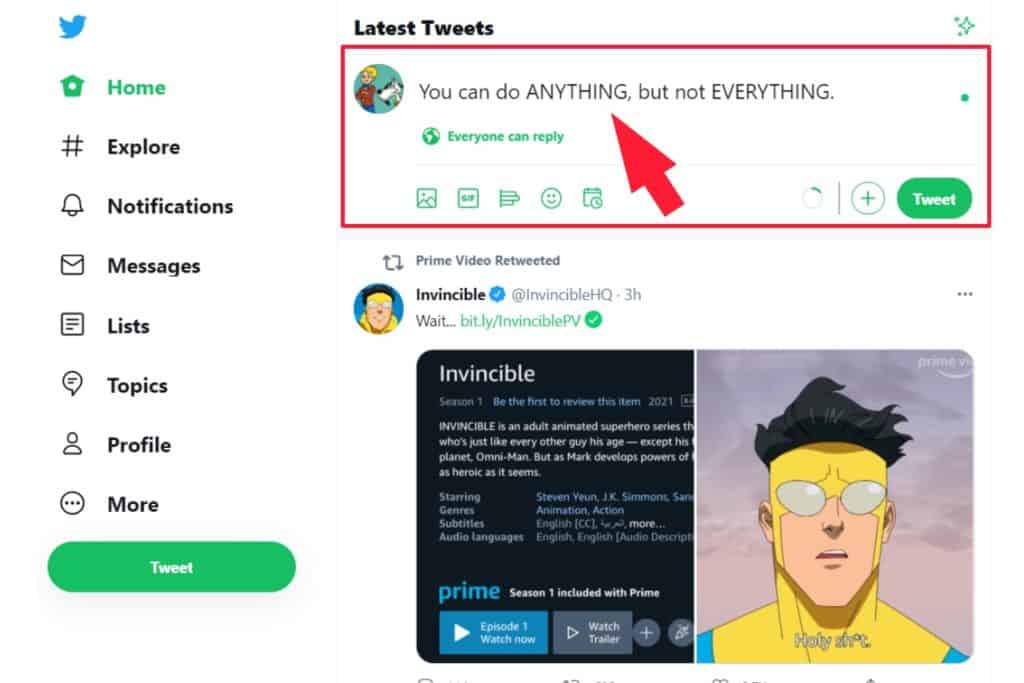
- Go to the official Twitter website and sign in to your account. If you don’t already have one, set up a Twitter account first.
- There are two ways to make a Tweet for your profile on the Home page.
- Select the ‘What’s going on?’ box.
- Compose your first Tweet (containing up to 280 characters).
- Finally, use the ‘Tweet’ button to send your Tweet.
How to Tweet a Thread
To convey yourself, we sometimes need more than one Tweet. A Twitter thread is a collection of related Tweets from a single user.
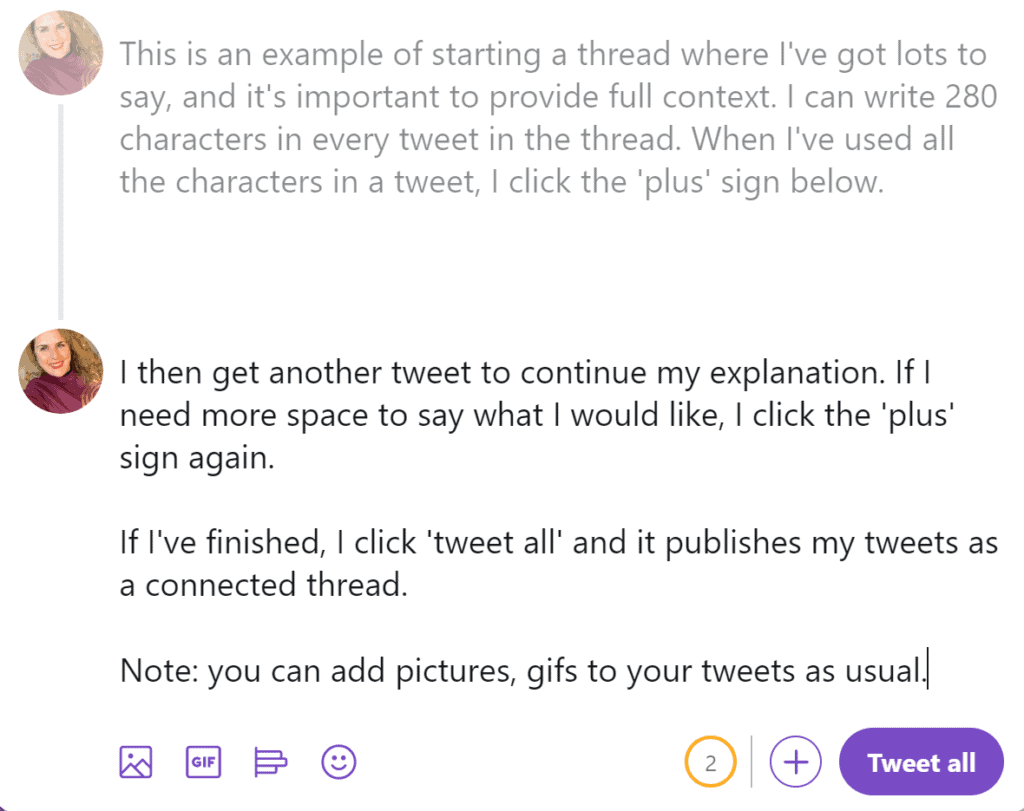
- To start a new Tweet, click the Compose icon.
- Click the highlighted plus symbol to add additional Tweet(s) (the icon will highlight once you have entered in text).
- When you’ve completed adding all of the Tweets you want in your thread, use the Tweet all button to publish it.
By tying many Tweets together in a thread, you may give extra context, an update, or an expanded point.
How to Tweet a Video
You may post videos on Twitter in four different ways:
- Record: The Twitter app allows you to record, edit, and share videos
- Import: You may import videos from your smartphone into the Twitter for iPhone or iPad app.
- Twitter.com allows you to upload videos.
- Go live on the Twitter app.
How to Tweet Multiple Photos
Following is the best way suggested by Twitter to post multiple photos on Twitter:
- In your browser, go to twitter.com and sign in using your account.
- Make a fresh Tweet. Write something under 280 characters in the Tweet box and hit the Tweet button in the top bar.
- Add a picture to your Tweet and a picture from your computer by clicking the photo icon at the bottom of the Tweet box.
- Increase the number of photos in your Tweet. Choose another image from your computer by clicking on the photo icon again. You may choose up to four photographs.
- To send out a Tweet or to share it on Twitter, click the Tweet icon.
Done. To see the full size of any image, click on it.
How to Tweet a GIF
- In your Twitter profile, open the compose box.
- To search for and pick a GIF from the GIF library, click the GIF icon.
- The GIF will be attached to your Tweet once it is selected. Each Tweet can only include one GIF.
- To submit the Tweet to your profile, click the Tweet button.
How to Tweet a Link
- Locate the link you’d like to share from apps like YouTube, Instagram, etc.
- Copy the link address. Press once if you’re copying from the address bar or tap and drag your finger across the entire link to highlight it if you’re copying from a webpage.
- Type or paste the URL in your tweet box. However, Twitter will shorten the link to the prescribed length of 23 characters; don’t worry if that happens.
- Finally, send out the Tweet, and people can click and view the link.
How to Tweet a Blank Tweet
You can use the invisible U+3164 HANGUL FILLER character to submit an empty or blank tweet! Filler simply refers to an empty space, whereas Hangul is the Korean language alphabet. Paste it into a new tweet or a “Retweet with the comment” using that. Then, if you want, hit “Tweet” or “Retweet” and “Pin” the message.
How to Tweet a Link Without Url
The URL will always be accessible when creating a tweet. However, the URL is instantly hidden as soon as the tweet is sent, leaving only the page preview.
How to Tweet Someone Not Following You
- Log in to your Twitter account.
- Click on the plus sign to tweet or retweet.
- Then mention someone in a tweet who isn’t following you by using @ username
- Then click on the tweet option.
Now keep in mind that that person is not following you, so they won’t get an immediate notification, but it will show up on their “Mentions and Interactions” page.