Are you aware that Twitter Blue provides the unique opportunity to edit tweets for up to half an hour after sending? Here’s how it works: if you are subscribed to Twitter Blue, all your past or upcoming tweets can be altered. Allowing plenty of time for any adjustments and corrections!

You can also create and save drafts of your tweets, which can be useful if you’re working on a long post. Twitter Blue offers so much more than the basic tweeting experience. You will also have access to exclusive features like Bookmark Folders that organize saved tweets into different categories, Reader Mode which makes it easier to read threads, and can upload longer videos of up to 60 minutes.
Only Twitter Blue subscribers in certain countries have the unique privilege of editing their Tweets and making them visible to everyone on Twitter. Only Canada, Australia, and New Zealand will be able to use the “Edit Tweet” feature. The feature is coming to the US soon, the company says. However, using this feature could reveal your location as well as that you subscribe to Twitter Blue due to its limited availability.
Here’s How to Edit a Tweet on Twitter
After you have shared your tweet, is it too late to go back and undo the damage? Now what options do you have to rectify this situation?
Twitter Blue gives you the unique advantage of being able to second-guess yourself! You are allowed a few seconds to revoke your tweet or edit it before it is posted, and if you want changes after that, you still have half an hour. No more worrying about typos—just hit ‘Send’ with confidence!
- Select the tweet you want to edit.
- To open the menu of interactions for a tweet, simply click on the stacked dots icon located in the upper right corner.
- At the bottom, you will find “Edit Tweet” as an option.
- After selecting the desired tweet, feel free to edit it according to your wishes before clicking on the blue Update button located in the upper right corner.
Prior to sending your tweet out into the world, you’ll have a chance to review it and make any necessary modifications before submitting the revised version. After you confirm it, your edit will be published, and a confirmation note will appear.
Be mindful that any changed tweets come with an attached notification indicating the tweet was modified.
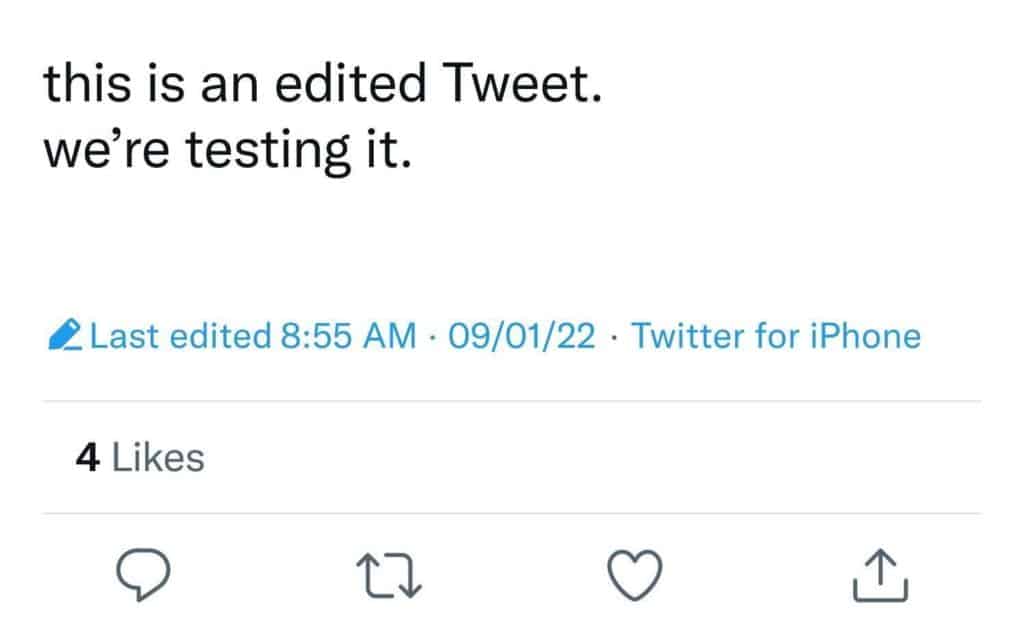
Can You “Re-Edit” a Tweet on Twitter?
Editing a tweet is always possible; however, Twitter keeps track of the latest revision. Therefore if you’re up to any funny business, it won’t go unnoticed!
Don’t forget this important detail! Your tweet can only be edited in the device you used to post it – meaning that if you compose your tweet on a web desktop, it cannot be altered via an app and vice versa.
How Much Would You Pay to Edit a Tweet?
Twitter Blue offers a wide range of features, but one that stands out is the edit option – perfect for those who like to fire off tweets with their thumbs! It also includes a tag, and after thirty minutes, you need to delete your post just as everyone else has too. Nevertheless, the ability to amend tweets saves time and is particularly useful.
Can all Tweets be edited?
After 30 minutes, you will no longer be able to modify or adjust any text or media in your original Tweets and Quote Tweets. So make sure that whatever content you post is accurate before it goes live!
- Unfortunately, if you’re looking to make changes, the following Tweet types cannot be edited: Threads, Replies, Retweets, Promoted Tweets, Twitter Polls, Pinned Tweets posted with a third-party service or via TweetDeck as well as Super Follows and CoTweets.
Is Edit Tweet and Undo Tweet features the same?
If you’re trying to decide between Undo Tweet and Edit Tweet, the most obvious difference is when you can make changes. With Undo Tweet, you can preview your Tweets before they go live, whereas with Edit Tweet, you’ll be able to adjust posts that are already out in public.