Twitter is a popular social networking site with millions of users. Over the past few years, Twitter has gained many users. But like most other websites and apps, Twitter has some flaws. One of the most common issues on Twitter nowadays is the Twitter Over Capacity error, due to which sometimes people complain about why Twitter is not working.
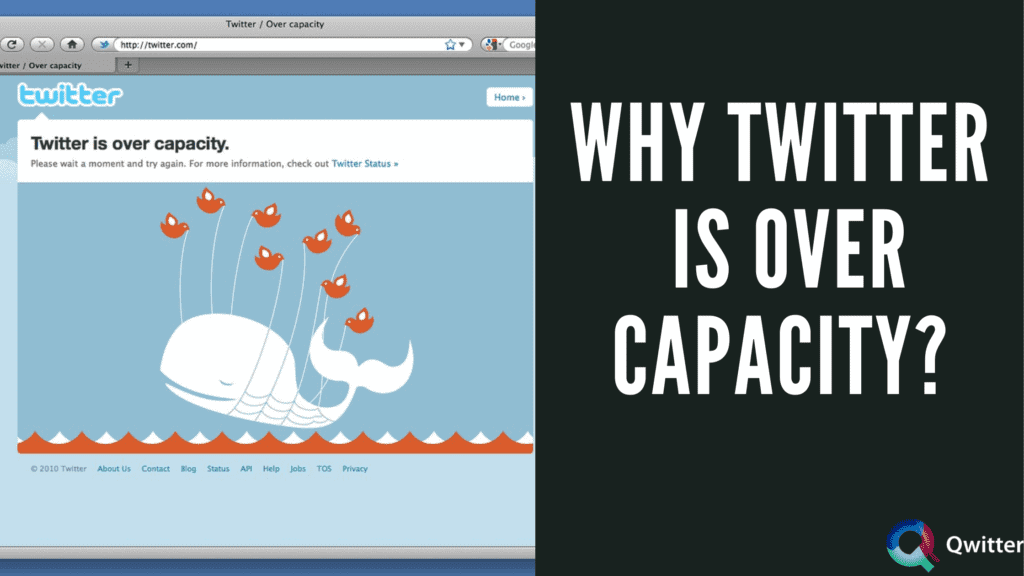
This error is similar to the 503 services not available error you get while browsing websites. And luckily, it’s not permanent.
If you’ve encountered the Twitter Over Capacity error, this post’s got all you need to know to fix this issue. So, without any further ado, let’s jump in!
Why is Twitter Server Overloaded?
The Twitter Server may get overloaded to do various reasons. It could happen when too many users are active on the platform, which means the server receives multiple requests in less time. As a result, the server exceeds its traffic handling capacity and throws its users the “Twitter Over Capacity” message.
How to Fix “Twitter Is Over Capacity” When Uploading Custom Backgrounds
Other than server issues, the Twitter Over Capacity message also appears when users try to upload a custom background.
That happens when you try using an unsupported image format or an image larger than the size specified by Twitter. Whatever be the reason, you can solve this issue in a few minutes using the following method:
Step 1: Sign in to your Twitter account using a web browser.
Step 2: Navigate to Settings and select Design.
Step 3: Select Change Twitter Background Image and choose Browse.
Step 4: Select the image you want to upload from your computer and hit Open.
Step 5: If the Twitter Over Capacity appears on the screen, check the image specifications and confirm that Twitter supports the format and size.
Step 6: Next, select the new image to set it as the background and click Save Changes. The background image of Twitter will now be changed to the new one.
However, if the issue persists, reach out to Twitter support via mail or contact form to report the problem.
5 Signs That Twitter May Be Over Capacity
Usually, Twitter alerts its users by displaying an error message whenever its Capacity exceeds its maximum limit. Here are five signs indicating Twitter is overloaded.
Slow Response To Or Failure When Updating Your Status
You can update your status (Tweet) in 140 or lesser characters on Twitter. Once you surpass this Twitter character limit, Twitter will alert you and won’t post the Tweet. Typically, the Tweet gets to live as soon as you hit publish.
But if you notice that it takes time to publish the Tweet or the page is not loading even after you hit the button, it indicates that Twitter is overloaded.
In this case, you may or may not receive an error message from Twitter. Imagine – What can be worse than not knowing why your Tweet is not yet published!
Anyway, if you face such an issue, the best way to handle it is by copy-pasting the Tweet into a text editor and reposting it once Twitter gets back to action.
Unable To Follow
The beauty of social media platforms like Twitter lies in letting you connect with celebrities, companies, and other people effortlessly, which helps you communicate with renowned personalities directly.
Yet, the sad part is that sometimes Twitter doesn’t allow people to follow other users. Again this is a sign that Twitter is Over Capacity. So, you’ll have to wait for some time and try following users again.
Failure While Retweeting
Retweeting is a Twitter feature that allows you to share a Tweet posted by someone else with your followers. This increases the Tweet’s reach, and more people get to know a person’s thoughts.
Users can also share their views on the retweets and interact with them. Whenever you want to retweet a Tweet, you only need to click the retweet symbol under the tweet, and it’s done!
Nevertheless, if the retweet fails, it’s a sign that the Twitter server is overloaded. This commonly happens when you use third-party apps for Twitter. To solve this, all you can do is grab a cuppa coffee and try retweeting after a while.
Apps Respond Slowly
The most common way of using Twitter is through the Twitter mobile app. The app allows users to access all its features remotely and update their status as and when required. Besides, mobile applications work faster than web browsers.
But the issue with the Twitter mobile application is that it doesn’t display error messages when it gets overloaded. Instead, the app starts slowing down. And that’s when you get to know that Twitter is Over Capacity. So, you’ll have to wait for a while or clear Twitter cache data before using it again.
Another common complaint of Twitter users is the frequent appearance of 503 Page on Twitter, and this page marks the overloading of Twitter servers.
If you’ve ever encountered this page, it’s a sign that Twitter is Over Capacity. And you will have to wait for long to reuse Twitter’s services. Why not take a break and get back to Twitter after a few hours?