Under Elon Musk’s direction, Twitter has temporarily capped the daily amount of tweets users can view, a decision that has led to some pushback and could potentially weaken the platform’s attempts to lure advertisers.
This measure was implemented to counteract “extreme levels of data scraping and system manipulation”.
Users are required to log into the platform to view tweets. Daily viewing is capped at 6,000 posts for verified accounts, 600 posts for unverified accounts, and 300 posts for new unverified accounts. Once these limits are reached, users will encounter a message stating “rate limit exceeded”.
Musk has indicated that these limits will “soon” be raised to 10,000 for verified users, 1,000 for unverified users, and 500 for new unverified users.
Many active Twitter users complain of seeing an error message ”sorry, rate limited’ on their device screens. Users are asked to try again after some time using Twitter functions. People get confused and worried as their screen freezes and panics about what to do next.
If you are unaware and thinking, What does rate limit exceeded mean on Twitter? Check out our detailed article to know what this message means and how you can fix this issue.
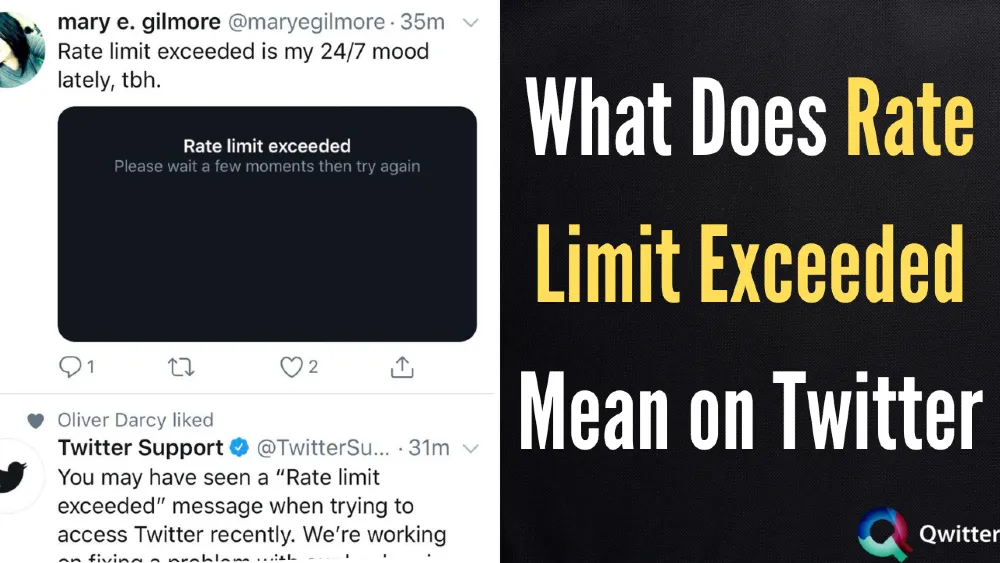
Twitter Rate Limited Exceeded Error Explained
The “rate limited” error is a Twitter enforced limitation made for two simple reasons. First, to reduce and limit spam activities on its platform. Second, To control the use of Twitter API services to avoid server overload.
Every day numerous developers place requests to the Twitter API. Twitter sets limits on managing the massive volume of these requests. These limits help Twitter deliver the trustworthy and scalable API their developer community can rely on.
API complete form is Application Programming Interface. API is software that works as a mediator between two applications and sends the Twitter data to other apps.
For your easy understanding, consider it a translator that requests data taken from one app and sends it to another app in an understandable language.
A Twitter API allows its server to communicate with another third-party app like Tweetdeck and other web-based Twitter clients. Such attempts to communicate with Twitter in different ways like refreshing a Twitter feed, tweeting, retweeting, replying, and more.
Marketers use Tweetdeck to automate Twitter functions like scheduling tweets, creating automated responses, auto-replies, etc., for their social media strategies.
People come across this message using Twitter’s many services in an hour. Twitter shows a Rate limited message when anyone uses its API through third-party applications. You will see this message using third-party applications but not on Twitter.
Such third-party apps require Twitter’s permission to pass its APIs. To prevent overloading and overuse, Twitter restricts the users to make not more than 100 times in an hour.
If anyone has completed 100 API calls in one hour, a rate limited exceeded message appears in the third-party apps. All the replies, tweets & DM inboxes appear frozen.
Why am I rate limited on Twitter?
The main reason behind this issue is when you access a third-party application for using Twitter. If you are making and posting many tweets, you can come across this message. Twitter wants to reduce the load on its servers due to many requests.
Once you have completed 100 API calls/hour, the error message will appear. Once it happens, third-party apps and Twitter will become unable to send any data to its own API.
When the hour passes, Your rate limit resets. You become eligible to start again by using Tweetdeck or another app.
Avoiding Twitter’s “Rate Limit Exceeded” Error
The following tips effectively reduce all the possibilities of being rate limited.
- Make sure to run only one Twitter application at the moment, even if you’re not using other apps, so close them.
- Try your best not to overuse the refresh button. This act can cost you three calls/clicks (Replies, all tweets & DMs)
- Try decreasing the total % in your settings window and Twitter API tab to about 60-70%. Automatically you get less frequent updates, and you will end up using less API.
- Coaching – Start with Storing API responses on your site or in your application if you anticipate a lot of use. For example- avoid requesting or calling a Twitter API on every page load for your website’s landing page. Instead, call the API rarely and load your response into a local cache. When other users strike your website, load the results cached version.
- Prioritize the active users – If your site holds track of numerous users, for example, bringing their recent status or statistics about their Twitter use. Consider requesting only data for users who have recently or just signed into your site.
- Adjust with the search results -If your third-party application observes an increased volume of search words, query less frequently for trackings that have no results than those that do.
- Denylist: If any application maltreats the rate limits, it gets denied. Denied apps do not get any response from Twitter’s API. If your application has been denied and you consider an error, use this link: https://support.twitter.com/forms/platform to request assistance. Ensure to include the following information:
- Describe why you believe your application was rejected.
- If you are no longer rate limited, explain in detail how you resolved the issue.
How to Fix Rate Limit Exceeded on Twitter
Once you get the message, there’s no way for you to fix this at the moment. With the above-mentioned tips, you can certainly avoid facing this Rate limit exceeded message in the future. Here are more ways to implement once you encounter the rate limit exceeded message.
- Close down your applications and then reopen again at the reset time.
- Learn basic knowledge about which operation is made up of how many API calls. For example, refreshing or reloading a page can use up to three API calls. So, avoid this operation. So, API calls are distinct for different operations.
- If you view the message on your screen, look for the reset time on your application screen. For the reset time, you cannot use the app and will not fetch any updates. You won’t get the responses to messages you post.
- Try resetting your Twitter password but not a guaranteed solution.
How long does rate limit last on Twitter
The maximum number of requests allowed is based on a time interval, specified period, or time window. The most standard request limit interval is for fifteen minutes. After fifteen minutes, refresh the page and return to your particular account.
If you make a login attempt into your Twitter account before this timeout period, The message to come back again later flashes a more time on your device screen.
Twitter premium API rate limit
The Twitter premium APIs provide the Tweet archive with full-fidelity, low-latency, and query-based access. Rate limits for Twitter premium API are 60 requests/minute (30 with Sandbox environment). Its Requests are also restricted to 10/seconds.
Twitter also applies the Monthly. For Sandbox environments, the requests limit is 250 requests/month, and for paid access, the limit ranges between 500 and 10,000 requests.
Simply put, social media users must understand that Twitter enforces the rate limit only to reduce spam activities on its portal. Twitter’s ‘rate-limit exceeded’ error can happen to other users if they are logged into a public network with hundreds of people participating.