Have you ever wanted to tweet something, but felt like it was too boring or not witty enough? Fake Tweet Generator is the perfect solution for this problem. It allows you to create a fake tweet conversation that can be used on your blog or websites for promoting your accounts or some brand! Tweet Generator also has many different features including: Clever word choices, Customizable replies, URL integration.
Have you ever wanted to make a fake tweet conversation? Maybe you want to have a discussion with someone who is not on Twitter and don’t know what they would say. Or maybe you are looking for an easy way to create fake tweets for your blog or website content. In this article, we will teach you how to do both!
What is a Fake Tweet?
A fake tweet is a pretend Tweet that has been made to look like it was created by an actual person on the social media site, Twitter. It’s not real and can be used for entertainment purposes or as a hoax. There are many ways you can make your own fake tweets with just a few simple steps.
What is a Fake Tweet Conversation?
Fake Tweet Conversation is a series of tweets between two people and post them as if they were actually sent back and forth. You can create any type of conversation on Twitter with an easy to use free tool like Fake Tweet Generator so that it looks like there is a real conversation happening. But, what are the benefits to using these over just posting normal tweets?
This article discusses how to make fake tweet conversations, why they should be used instead of just regular tweets, and provides tips on how to get started with your own!
You need two things to create a fake tweet conversation image:
It is straightforward to create a fake tweet in only two steps.
A tweet generator: There are many online tweet generators available on the web which can be used free of cost. It is convenient to operate them without much fuss. You can fill in the information as per your desire.
A little creativity: People love and crave creativity in today’s world. For people to believe your trap of fake tweets, you have got to be a little creative while making your tweets. Good graphics, knowledge of your target audience, proper watermark, witty quotes can go a long way to engage more audience to your tweet.
How to Make Fake Tweet Conversations with Fake Tweet Generator Tools
1. Zeoob’s Fake Tweet Generator
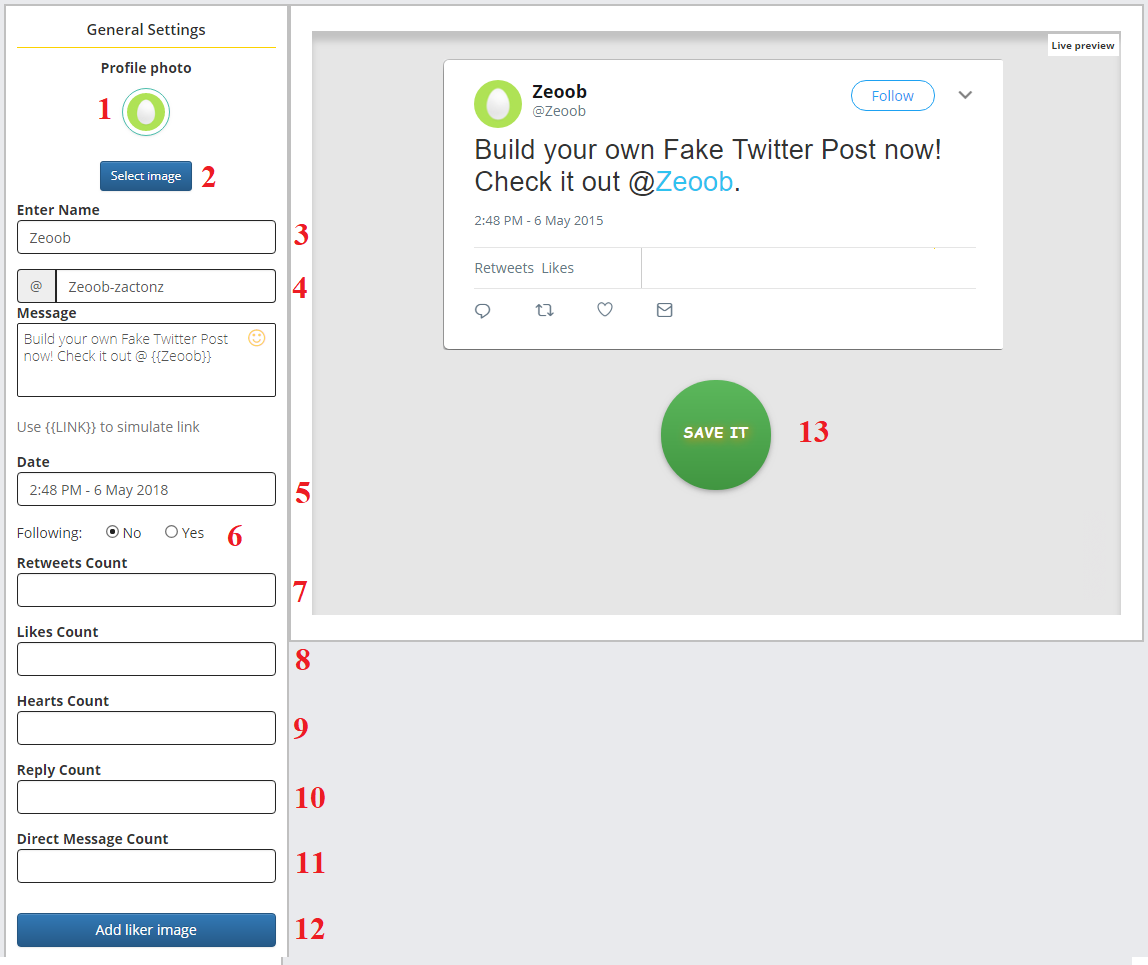
Generating reach on social media is a very tough task. But if you know the correct websites, it can be quite an easy task. Zeeob’s fake tweet generator helps you to amend the number of likes, retweets, and comments on your tweets.
To create a fake tweet, first, you need to upload your profile picture and set a username. After adding the username and the content of your tweet, you can also choose the date and time of your tweet. You can select the number of likes, retweets, and comments on your fake tweet.
Your friends or following people’s fake tweets can be added as well. If you want to add an image to your tweet, this website allows you to do that furthermore . You can add the blue tick verification to your account. ‘Twitter for iPhone ‘or ‘Twitter for android’ can be added in the end to make your tweet look more accurate. Bingo, you have your fake tweet all ready in just 5 minutes.
This tool can also create Fake Facebook posts, Whatsapp chats, Instagram, and Snapchat Chats.
2. Prank Me Not- Fake Tweet Generator
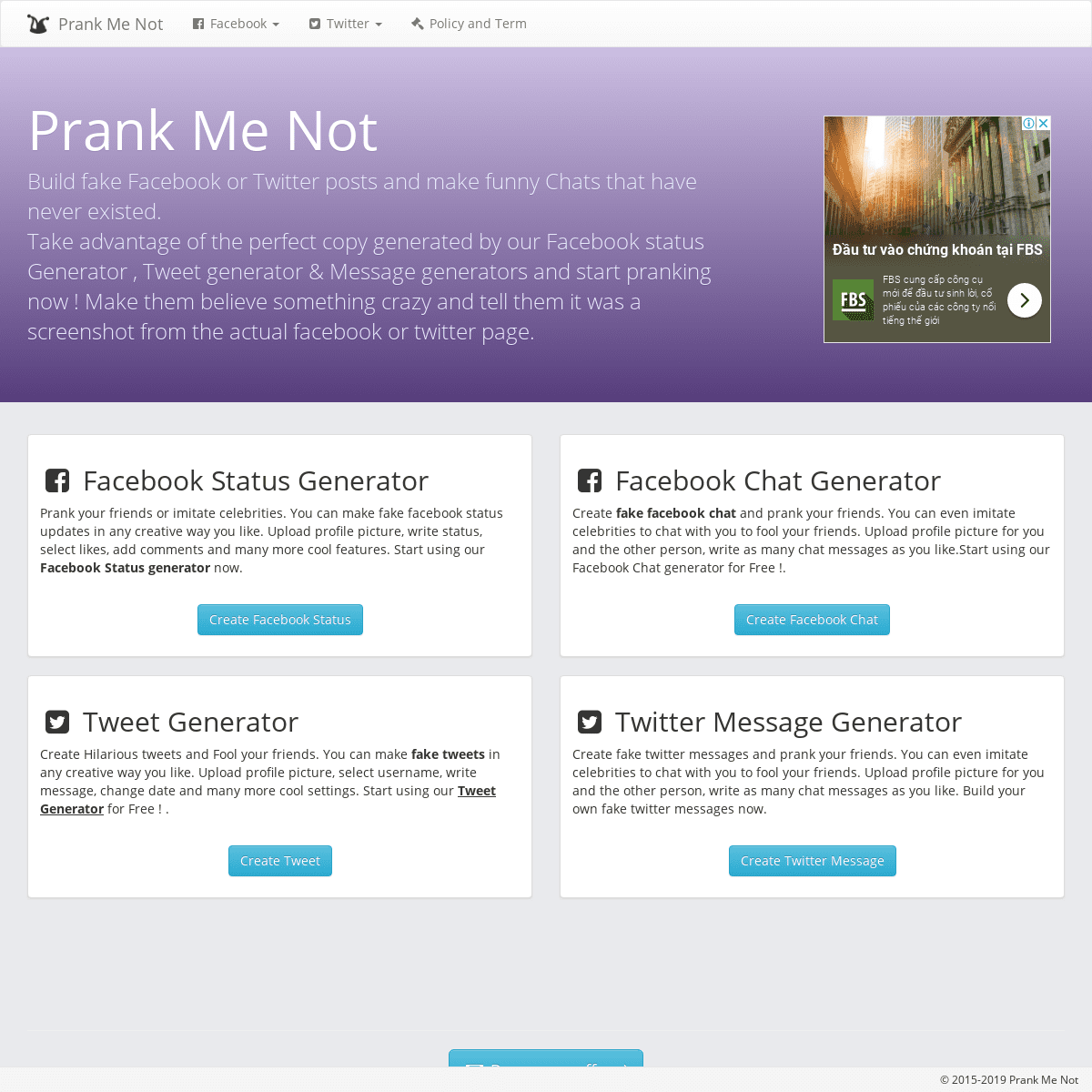
This is another easy way of creating fake tweets on the internet. It is an enjoyable way of pranking your friends or followers using this tool. All you have to do is open the website and select the language according to your preference. You can either create a fake tweet post or a conversation on this.
To create a fake conversation, you have to select the language you want your conversation to be in from the options given to you. Then, you have to upload the profile picture of both you and the person with whom you want to tweet the conversation. You can write both your and the other person’s messages as you like. Set the time, add photos or a footer to it, and your job’s done. Next, you can save the whole conversation in the form of an image and post it anywhere you like. In this way, you can even create fake tweet conversations with celebrities you want.
Coming to the fake post, for the same, you will have to follow similar steps. Upload your profile, set your name or username, fit the content you wish to, select the date and time of the post., and add a link if you want. You can then enter the text for both the follow and the following person, and your fake post is all set to be uploaded.
3. Simitator- Fake Tweet and Chat Generator
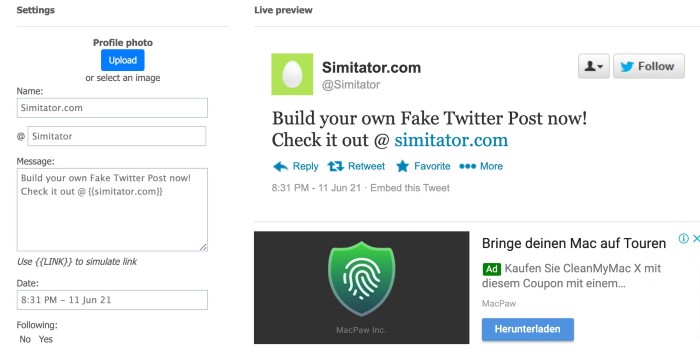
Simitator is another tool that you can use to generate fake tweets for your personal use. If you want to generate a fake tweet conversation, you have to enter the details of both people with the messages you wish to enter. Then, you can either download the image or take a screenshot of the conversation.
Building your Facebook status is not a herculean task as well using this tool. You can use it to imitate celebrities or prank your followers.
4. Tweet Gen- Fake Tweet and Pop Up Generator
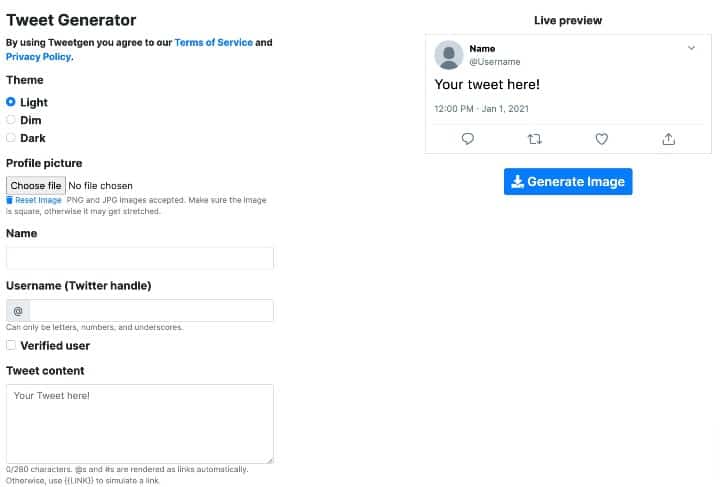
The one thing that is different in this tool compared to the other ones is that it gives you the option to select the theme, including Light, Dim or Dark themes. Along with creating a fake tweet, you can also create account blocked messages and account suspension messages. They are very identical and thus make it very difficult to realize that they are fake.
The steps to create a fake tweet using it includes:
- Upload your profile picture
- A Twitter name with its username
- Option to choose if the user has a verified account or not
- Tweet content with the option to upload an image if you want
- Date and Time of the tweet
- Amount of Retweets quote tweets, and likes
- If you wish to have the client added to your tweet, i.e., whether the tweet is uploaded from an iphone, android, or web.
- Then, finally, you can generate the image of the same.
5. Won-how-to’s-Fake Tweet Maker
Unlike other tools, this one allows you to choose different fonts for your texts. You can also use different fonts in all your other social media networks.
Along with generating fake tweets, you can have a fake messenger chat using it too. You can use it to create memes, funny tweets, or you can use it to troll someone.
You will be given 3 different background color versions including Default, Dim, and Lights, to make the tweet look more similar and reliable. The option to quote fake replies is also accessible.
You can create a fake tweet by uploading a photo without going through the whole photoshop process. The method of creating a fake tweet is similar to the above tools.
Initially, you have to upload all the information of the primary tweet, including profile, name and username, and the body with the number of likes and retweets. You can choose to have the blue tick near the username or not, according to your preference.
Then, if you want comments, you have to enter all the details of the replies, including the replies’ content. After completing it, you can take a screenshot and upload it on your preferred social media handles.
What are the various uses of these conversation images created by a fake tweet generator?
You can use the conversation images in a lot of different ways. Primarily, you can use it to promote your brand, products, or services. Since you can easily astray people with fake likes and retweets, they are more likely to gain recognition. People pay more attention to better-engaged tweets. All you have to do is use graphics and watermark properly to make your name in the market.
Secondly, you can also use it to promote your account while sharing memes or things about web series and movies. You can easily make your point of view about something famous and have more people notice it. Since people like reading this kind of stuff on the internet, they are more likely to repost and engage in such tweets, which will, in reality, help reach your tweet a far distance.
Why fake tweets should be used instead of just regular tweets?
A fake tweet is a great way to promote your brand and it’s an easy way to get more followers. Fake tweets are usually used as excuses when someone doesn’t want their followers knowing that they haven’t tweeted in a while, or if someone needs some content ideas from time to time.
- It can help you get more followers or likes on social media platforms like Twitter, Facebook, and Instagram.
- Sometimes people need to have an excuse for not posting often so fake tweets work as this perfect cover.
- It can also help you come up with content for your blog or articles.
It’s always important to stay consistent on social media platforms like Twitter, Facebook, and Instagram so why not use this one little trick? A fake tweet will never hurt anybody because after all, it isn’t real but what does posting nonstop do? Exactly nothing!
That’s the point of a fake Tweet Generator – You’re getting something out there while still maintaining consistency.
The only downside to a fake Tweet Generator is that you can’t really interact with anyone else’s tweets. It could feel like no one cares about what you have to say when in reality they just don’t know it yet! This is the perfect place for a genuine conversation, so be sure to get your point across without being too pushy.
Conclusion
With the Twitter game going so strong on the internet right now, who does not want their tweets to go viral with a massive amount of likes and retweets? Even though organic likes and views are the way to go, it is a well-known fact that it’s not easy to have so many likes and views. It takes a lot of time for your tweets to get the proper recognition that it deserves.
So, giving it a little boost with the fake tweet generator helps create more engagement for your tweets. Once you have gained a little attention from the public, your tweets can get organic engagement if your content is worth it. So, always focus on the central message of your tweet.