There are 2 ways by which you can connect your Instagram to Twitter. Once you have linked both these social media platforms, you can share Instagram photos on Twitter or vice versa. Even though you should think before sharing the same posts on both these platforms. You should only post if both Insta and Twitter account have different followers. Other than directly sharing the posts, you can also use any third-party software tools or apps such as IFTTT and Zapier which allows you to post on multiple social networks such as Instagram and Twitter, at the same time.
Why should you link your Instagram and Twitter?
This comes in handy if you’re a big business and you need to be active on multiple social media platforms. Since you cannot post on all the platforms manually, you take the help of the tools and let them do your heavy lifting.
Since your business is expanded to both these platforms, you might not want to miss the opportunity and send the word out to each of the users about the sales you might be running or the new packages you are offering. Use the tools provided to notify them on Instagram and Twitter using any method you see fit.
Link your Twitter account to Instagram
This feature is only limited to Instagram. You cannot link your Instagram to Twitter officially and post your content on multiple platforms through Twitter. The method has a direct approach on Instagram. Follow the steps below to link Twitter to Instagram without any errors.
Step 1: Open your profile overview on Instagram.
Step 2: Click on Menu/Three lines in the top right corner of the app.
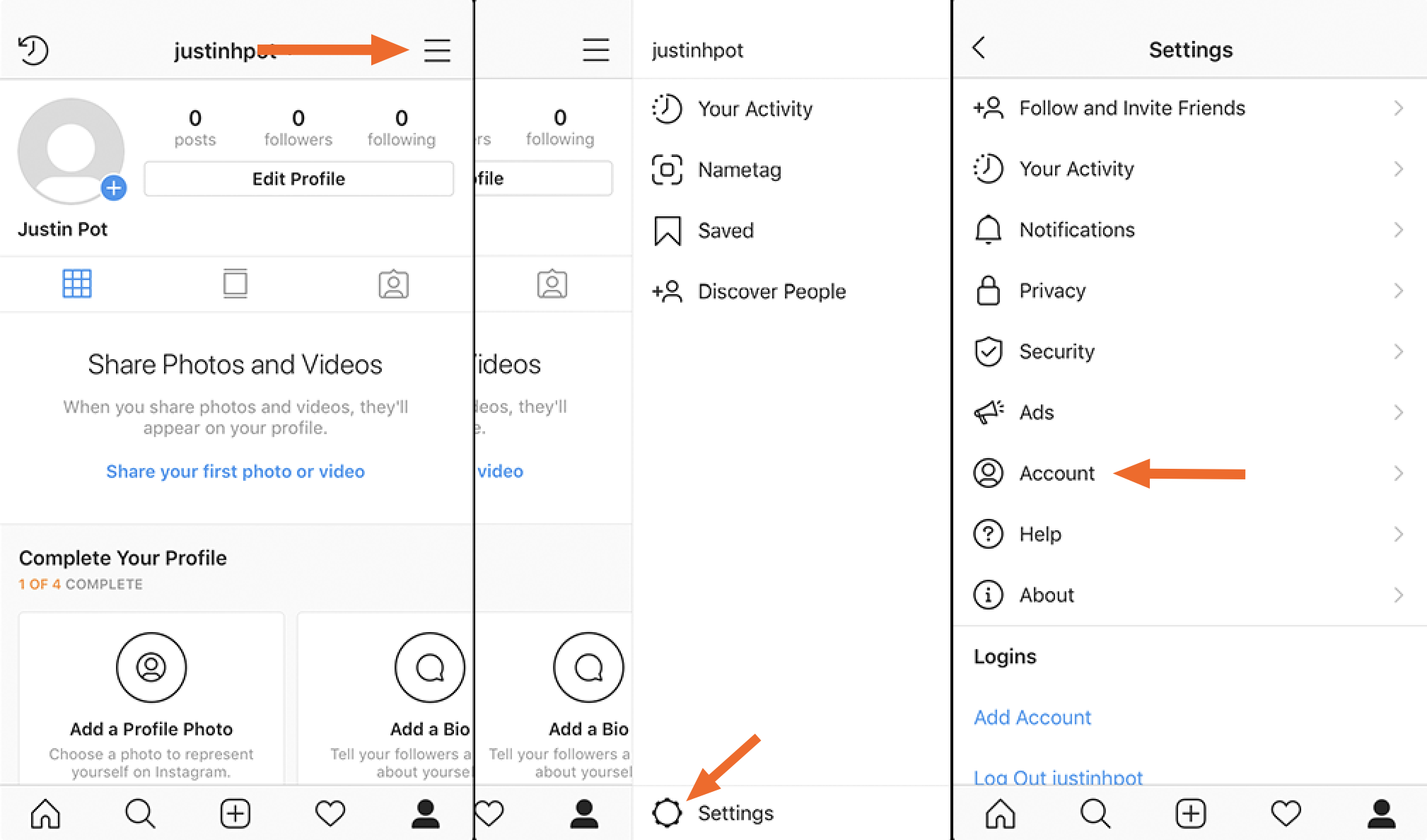
Step 3: Go to Settings > Account > Linked Accounts.
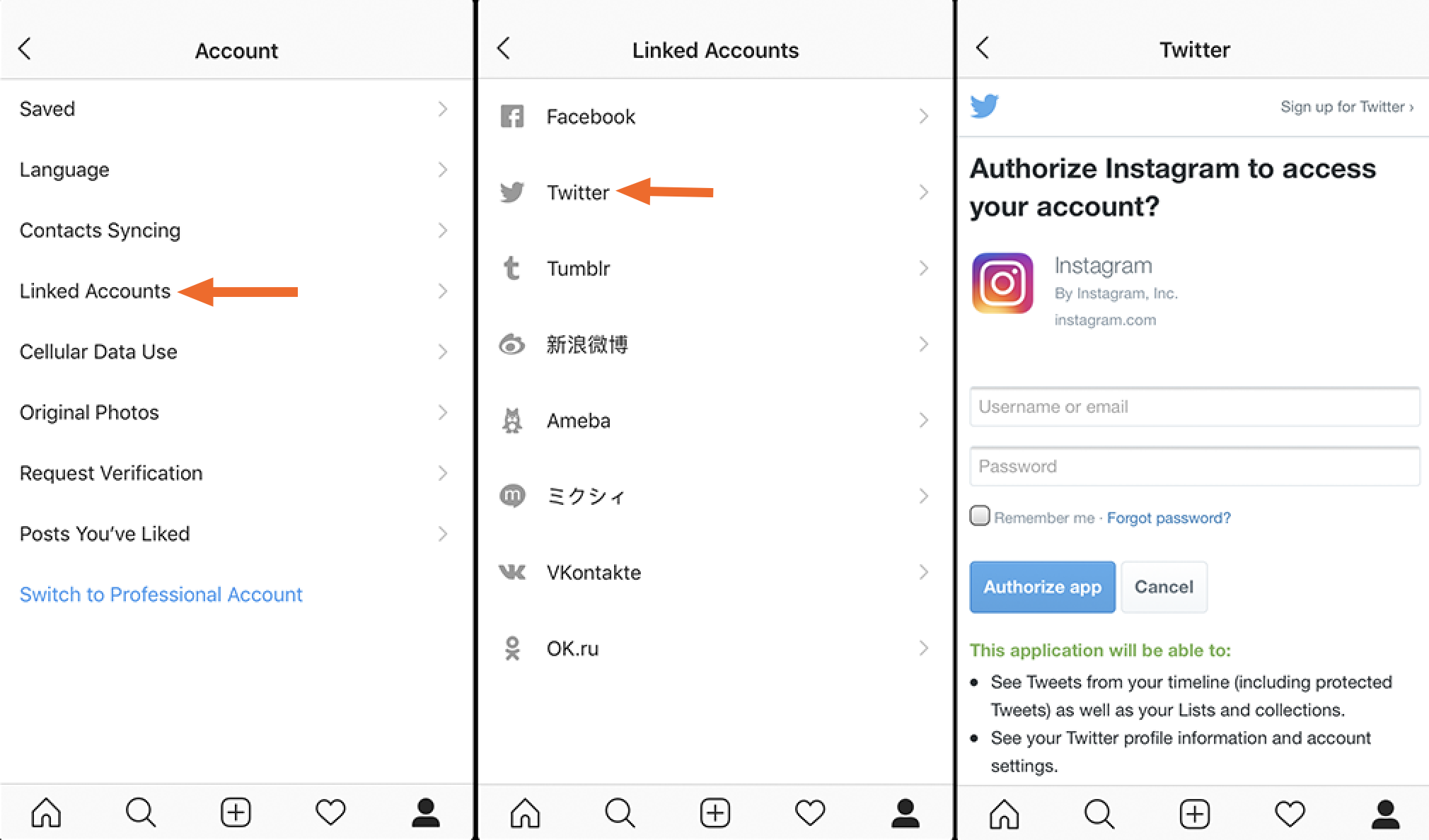
Step 4: Click on Twitter. You will be greeted with the Twitter log in page again for Twitter.
After entering your login credentials, your twitter account will be linked to your Instagram account. You can check the content you want to share on your twitter profile and set everything accordingly. Since this method is not using any third-party application, it is 100% secure.
Linking was easy? Posting on twitter is way more easier than you think. Since you have connected all your credentials, follow the steps below to post content on twitter through Instagram. Keep in mind that twitter does not allow image tweets from Instagram. Only your Instagram link will be tweeted through the automatic API in Instagram. Your tweets are less likely to be noticed by the users who follow you on the platform.
Step 1: Select the image to post on both the platforms.
Step 2: On the final publish page, select “Twitter” and enable the slider. This will post your content on both platforms at the same time.
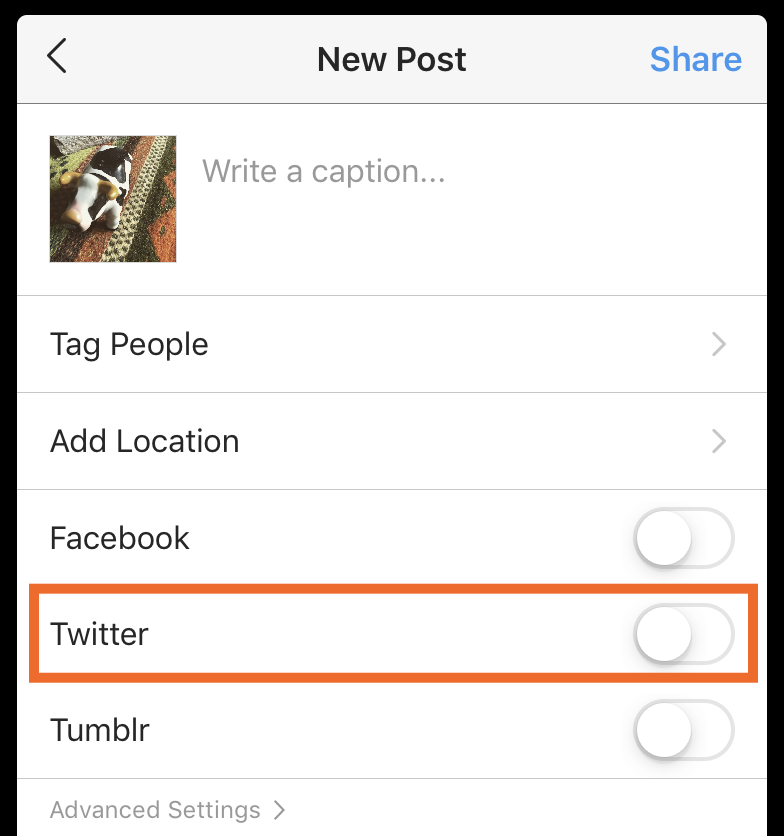
Linking Instagram to Twitter Using Third-Party Platforms
Posting and linking through official methods was quite easy but limited. Since you cannot post your images through Instagram to Twitter, you can use third-party sites like Zapier and IFTTT. Both these platforms are paid and free versions have very limited access. If you need bulk posts/tweets, you need to have the premium version. These platforms can post your content on various social media handles exactly as you want them.
Follow the steps below to use Zapier:
Step 1: Login to your Zapier Account or create one.
Step 2: Link your Instagram and Twitter accounts on Zapier.
Step 3: Customize how you want your tweets to look like. This platform allows you to post images on twitter from Instagram.
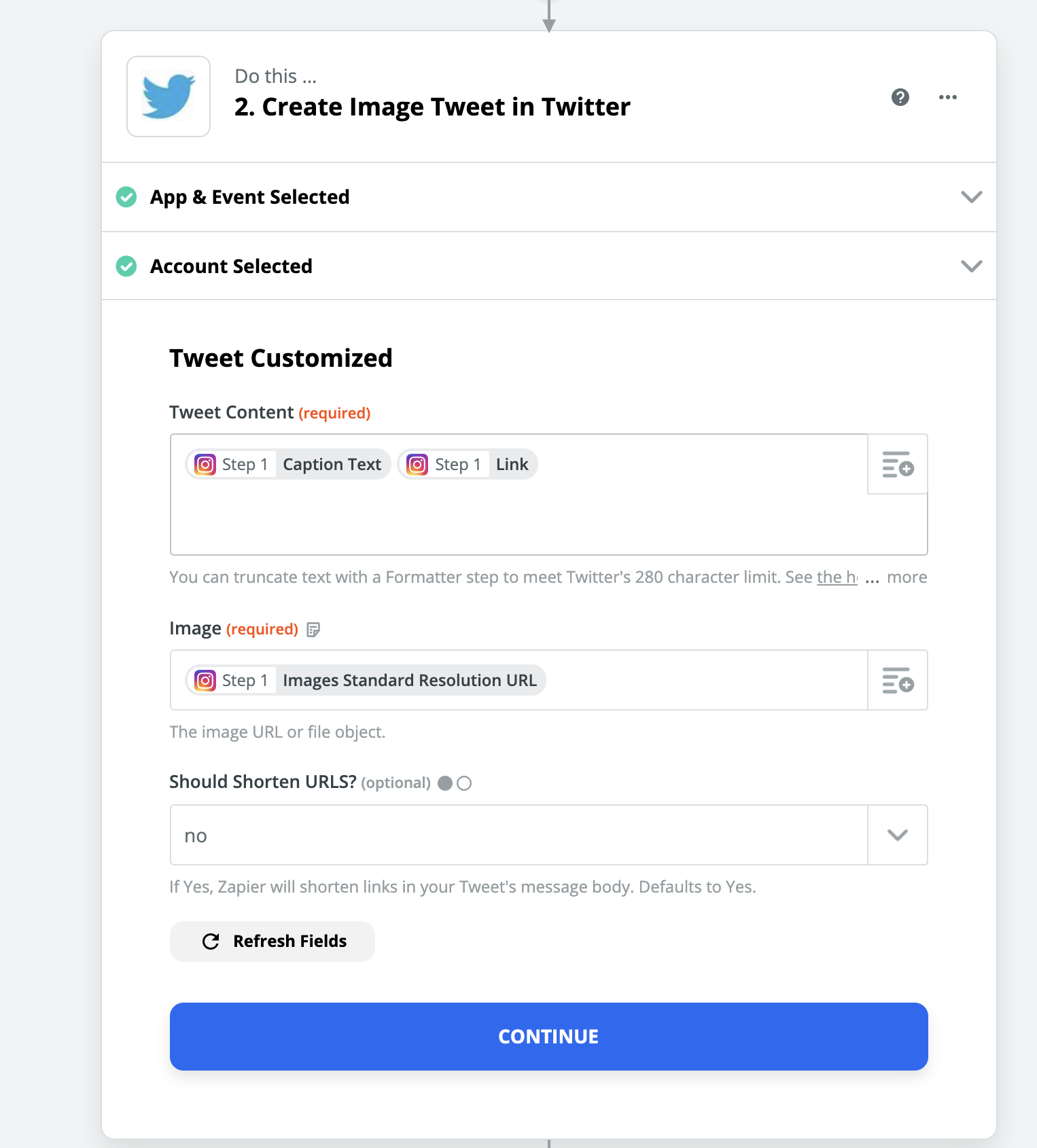
Step 4: Click on “Turn Zap On”.

All your posts from Instagram will be tweeted on your Twitter account. Easy and fast process!
Connect Instagram to Twitter via IFTTT
Another popular app used to automatically link Instagram and Twitter on the desktop is IFTTT which is quite easy to use. Follow the steps below and you’re good to go.
Step 1: Sign in or Sign Up on the website.
Step 2: Link your Instagram and Twitter accounts on the platform.
Step 3: Schedule the posts to automatic post on both the platforms and soon as you post on one of them.
IFTTT is also available as an android application which is much easier to use. You can download the application from the play store.
Other trusted social media management sites are Buffer and Hoot suite. Don’t take our word for it. Go and explore the platforms yourself and choose the best one for you.
We don’t promote or support these third-party applications. Try them at your own risk.
Put Twitter Link on Instagram Bio
This method will help you in redirecting your traffic from Instagram to Twitter. This will affect both desktop and Android users. Since most of the Instagram traffic consists of Android users, your conversions and engagement will consist of smartphone users.
All you need to do is put a link in your bio on Instagram. Follow the steps to do it without any errors.
Step 1: Go to Instagram Profile Overview.
Step 2: Click on “Edit Profile”
Step 3: Copy your Twitter profile link and put in the Bio section.