It’s no secret that Twitter is one of the most popular social media platforms. Millions of people use it every day to stay in touch with friends and family or share their thoughts on a variety of topics.
If you’re just getting started, it can be hard to know how Twitter works. But how do you get the most out of this amazing site?
This is why I’ve put together this comprehensive guide on How To Use Twitter Effectively- A Beginner’s Guide for anyone who needs help with the basics of using Twitter as a social media platform and networking tool.
So whether you want to find new friends or learn about what your favorite celebrities are up to today, here are some helpful tips that will have you tweeting like an expert in no time!
11 Actionable Tips on How to Use Twitter Effectively for Business
1. Start with a Twitter strategy
If you are a beginner, it is best to get help from trusted sources.
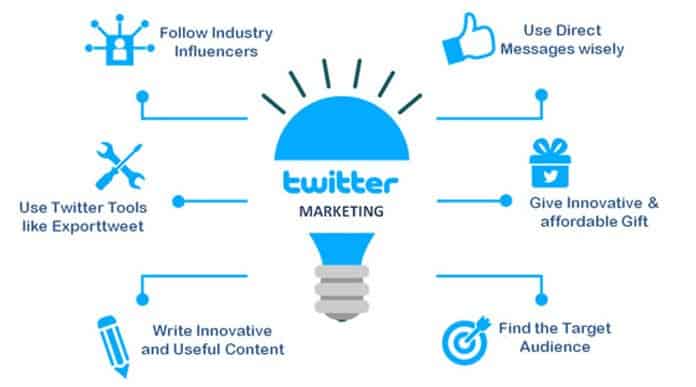
One of the most important things about Twitter as a marketing tool is how your followers perceive what you do and say. It’s always wise to have an overall strategy in mind before diving into this social network with both feet.
You should understand who these people are, their interests and needs, why they follow other people on Twitter, where they’re likely to hang out online and offline–and then use all that knowledge to tailor what you tweet for maximum effect.
Once you have a basic strategy in place, it’s time to start building an online presence on Twitter. You can do this by following people who interest or inspire you and retweeting their messages so that they will follow you back. It also helps to find out what other hashtags people are using within your niche.
2. Create your Twitter profile
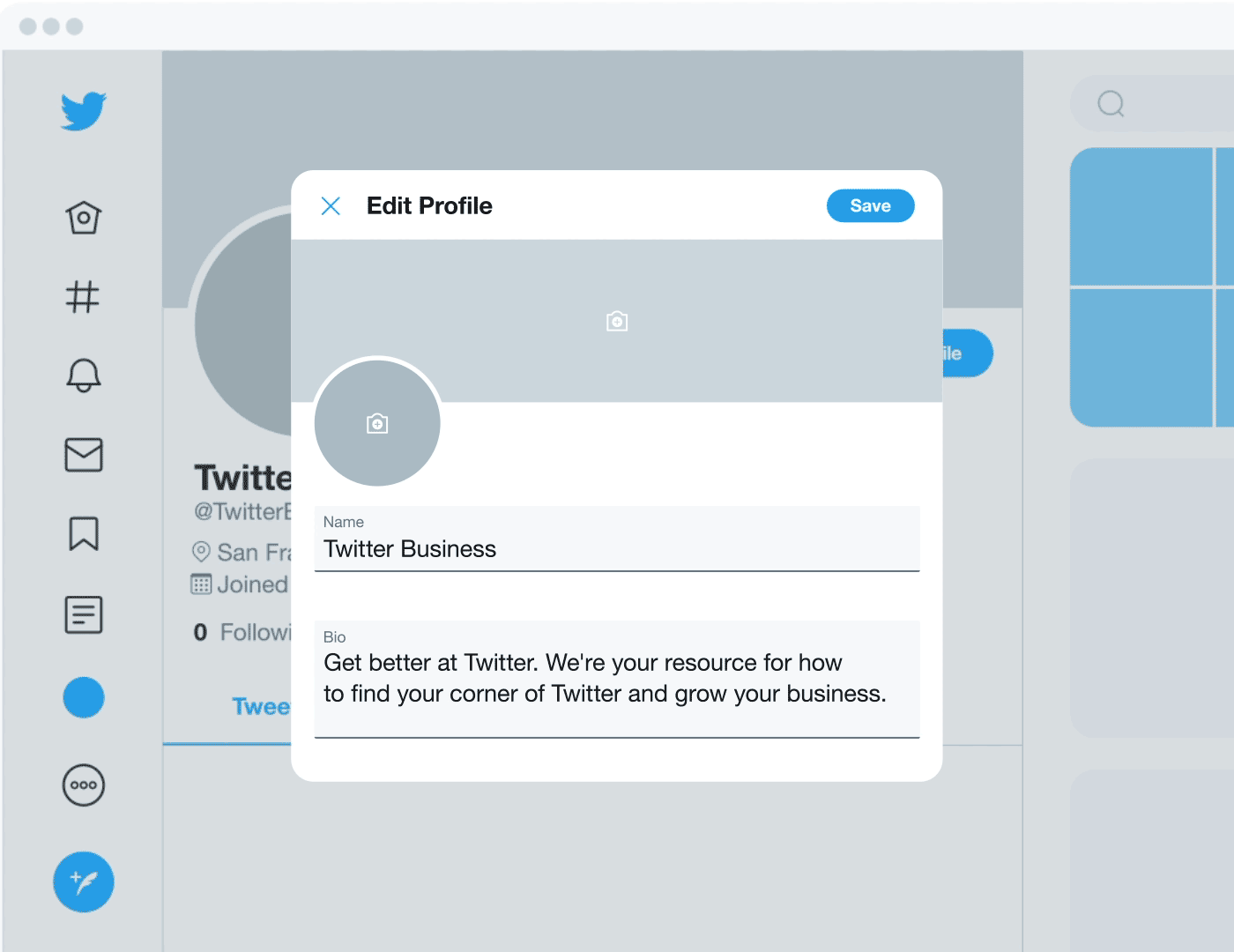
Create a profile that is easy to read, eye-catching and attractive. Include your personal website if possible – this will allow people following you to know more about what interests them or who they are.
If the default background is not appealing, use an image of something relevant instead or even change your Twitter background. This can be family portraits, holiday pictures, or images from events attended by all involved parties. Pretty much anything related to the author’s life would work!
Try selecting colors that represent personality traits like creativity (purple), happiness (yellow) etcetera so followers get a glimpse into one’s soul as well with just a glance at their Twitter page.
Use 140 characters when creating one’s bio; keep it short but include all pertinent information.
Add a link to one’s website and Facebook page, this will increase the person’s reach among followers and potential new Twitter friends!
Start following others so it appears that people are interested in what they have to say – even if they don’t actually follow back. The goal is for them to see updates from you periodically. This tactic may be considered ‘spamming’, but it has been known to work on occasion with just the right amount of persistence involved (of course, not everyone responds!).
3. If possible, Get verified
Getting your Twitter account verified is the first thing you should do as a new user. It will help greatly with gaining credibility and trust on the site, which in turn could lead to more followers for your feed. To request verification, simply visit this page from within your Twitter profile:

After filling out the basic information about yourself, including at least one tweet that proves you are who you say you are (for example “Hello world”) click ‘submit.’
You’ll be informed either way of whether or not it was successful shortly after submitting. If it’s not approved right away, don’t worry! Many people have been denied only to see their application go through later – just try again every few months until eventually, they get back to you.
4. Connect your Twitter to other social media profiles
Link to your Twitter account from other places on the web like Facebook or Instagram account. This will create a stronger profile that is not just about Twitter.
After signing up, make sure users update their status as soon as possible; retweets and favorites help too.*
5. Understand how to use #hashtags
A hashtag is a word or phrase preceded by the “#” symbol on Twitter. These tags are used to attribute keywords and topics of tweets in order for readers to search for specific information from others on similar subjects, like an online forum.
Hashtags that are popular will show up first when you do a Twitter search so once they have been tweeted enough times it’s easy to find new content with those hashtags even if your network does not follow them directly. The best thing about using hashtags is that no one really owns them- as long as there isn’t another hashtag with the same name already existing then anyone can use it!
When people don’t want their posts being seen only by friends or followers, but also everyone else on Twitter, they will use the hashtag #public. The idea is that someone who doesn’t follow you or your friends can find out what’s going on in your life by doing a search for that hashtag and seeing everything associated with it.
Another frequently used one is #followfriday where people recommend other accounts to follow, usually their favorite person whose posts are worth reading. You’ll also see this trend sometimes called “FF”, because of how often it’s spelled out…though typically just “#ff”.
This allows users to show appreciation for each other’s followers without having too much clutter from mentioning them all individually- a tweet thanking everyone using the tag might say something like: “@Everyone thank you so much! We appreciate our amazing fans! Happy Follow Friday!”
6. Know when to post on Twitter
People can feel overwhelmed by the number of tweets they see coming across their feed. The best way to keep your posts relevant is to know when and how often you should post on Twitter.
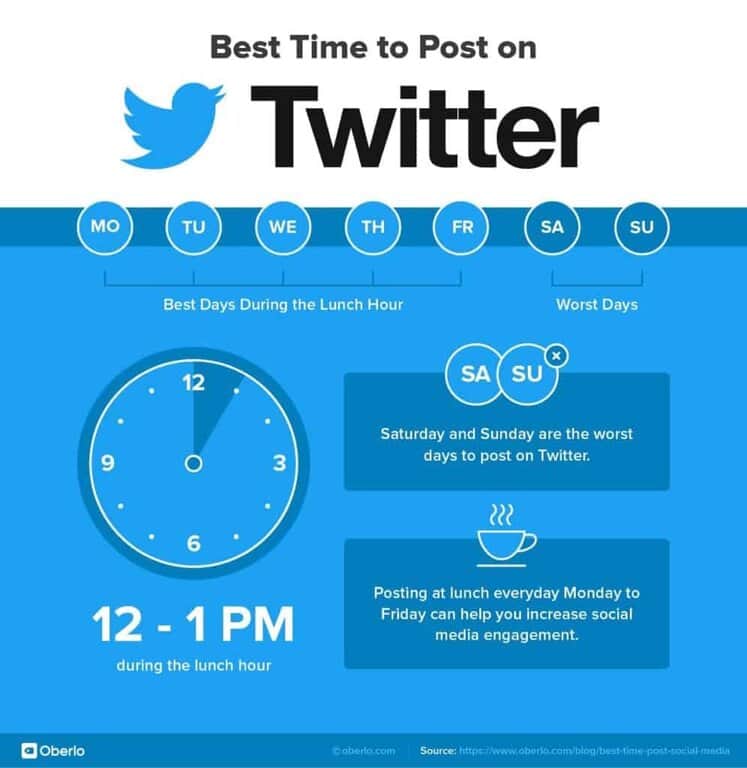
The general rule of thumb is that people usually have a small window for posting, which only lasts from 12 p.m.-12 a.m., or 11 a.m.-11 p.m with some variations depending on where in the world you are located. This means if you want more visibility, it’s good practice to get as many posts up during this time frame as possible so that there will be more frequent content cycling through one’s timeline every day but not too much at once (so don’t try and do all 30)
-If you are posting more than once a day, be warned that people may see your posts as spam. This is because they will only have about a 30-minute window to scroll through their feed before it moves on to the next update
Your best bet for success with Twitter and other social media platforms is to post when most of your followers or friends are online. The easiest way to find out this information would be by looking at analytics in your dashboard. Read this guide on how to analyze twitter followers data.
If you’re not sure how ____(to access)___ these numbers then do some research first (or ask somebody who does know). If you want an even better idea, use Hootsuite or Tweetdeck’s advanced features which allow you to set up specific time windows during the day when your tweets will be posted.
The best way to make use of these windows is by using them strategically, which means posting at different times/on various days so that people always have something new and engaging coming through their feed each time they log in.
In conclusion, posts should be strategically planned out to maximize the number of people who will see them. It’s a good idea to have at least one post up during peak hours and then cycle through other times throughout the day ____(add more content here). This way you’re not posting too much or spamming your followers but also making sure they don’t miss any updates from their favorite account!
A lot of Twitter beginners find themselves overwhelmed by all the tweets coming across their feed, which can lead to feeling like there is nothing new or interesting happening on this platform. The best way for beginners to keep their posts relevant is knowing when and how often they need to post in order for it to not feel overwhelming.
7. Remember to engage your audience
Social media is all about engagement. Engage your audience by asking questions, soliciting feedback, and giving them away to respond on their own terms. Twitter’s 140-character limit means that you can only use so many words in each tweet, which makes it difficult for people with long thoughts or something important to say.
A simple solution: include an emoji at the end of your tweets! Pin your most popular tweet.
An emoji allows users more space without having to type anything out while still getting across what they want to say – perfect for short messages like “xoxo” or “thanks!” Emojis also give readers some insight into how you’re feeling when reading your message (e.g., smiling face = happy).
8. Develop a “human” side
Show a sense of humor and personality
Share your passion to help people, provide knowledge or share other skills that you have. For example: if you are able to cook delicious food then tweet about it!
This can show off your social media use as more than just an “eye candy” and creates connections with others who may also enjoy cooking.
9. Add images and Videos in a Tweet
If you’re not sure what should go into a tweet, try adding images or videos to catch someone’s attention more easily, and don’t forget to include relevant hashtags!
Related - How to Embed Someone Else's Video on Twitter
Use multimedia to bolster your engagement through Twitter. If you are replying or retweeting, include a relevant image. Upload an animated GIF when posting a video clip about something funny that happened today at work.
Make sure its size is appropriate for the platform and post it as much as possible with hashtags in order to make people aware of what’s happening on their timeline. Your tweets will be more likely to be noticed if they stand out from all other posts using similar tags
If you are tweeting about something that’s happening in the news, use a relevant photo and make sure to add links to any articles or blog posts on your site. This will help people who may be interested understand the context of what they are reading about but might not have time to read an entire article. You can also include illustrations from other sources if it helps illustrate the point better than words ever could.
10. Monitor your performance
Monitor your mentions, followers, and retweets daily. You should also use a service like Hootsuite to manage multiple twitter accounts or other social media at the same time.
Hootsuite lets you see how many times you have been mentioned on Twitter in case someone is complaining about something that was posted or if there’s any other type of feedback coming from people who are following you on the site. It will also show which tweets got retweeted and liked most often, so it’s easy to identify what posts did well and keep posting more content like them!
11. Experiment with new tactics
If you’re new to Twitter, the best advice is to experiment with different approaches and see what works. One tactic that has worked for many people is tweeting links about their articles on other blogs they find interesting. This will help your blog get some exposure while also getting more followers – but be warned: don’t spam or tweet too often because it can become annoying and turn off potential readers.
Another good tactic is “recipes” or challenges, where you list a few items that would make up an awesome project and encourage followers to come up with their own additions. This will keep your content fresh while also engaging the community in ways they enjoy.
Some people complain about feeling overwhelmed by Twitter’s constant stream of information – but there are many tools out there for managing it more effectively!
Tools like Twubs help filter tweets so that only posts from certain categories (say, links) show up on your feed; Hootsuite allows you to schedule posts ahead of time at specific intervals throughout the day; TweetDeck has features for monitoring keyword trends as well as individual profiles. Experiment with different Twitter apps until you find one that works for you.
It’s also important to remind yourself that it is okay if your followers don’t comment on or like certain posts – not everyone will enjoy everything, and that doesn’t mean they’re uninterested in your work!
The most valuable thing is the number of people following you; as long as you have a consistent following, even smaller interactions are helpful because they’ll keep bringing more readers over time.
RELATED: How to Be Famous on Twitter
Learning how to use Twitter effectively – Conclusion:
In the end, You should now know how best to use Twitter effectively as a beginner!
Twitter is a great tool for people to use and engage with. It provides an easy way for people to share their thoughts, ideas, and more in order to get the word out about what they’re doing or promoting.
With this post, I hope that you have learned some new things about how Twitter can be used effectively as well as ways on how it can be better utilized by those who are not familiar with the platform.
If there’s anything else you would like us to cover in future posts please leave your requests down below!
Thanks so much for reading our blog today – we loved having you here!
Until next time… keep up at bat 😉