Twitter is a popular Social media platform for sharing the latest news and trending information. As Twitter is banned in many places, people find it hard to access Twitter.
A Virtual Private Network or VPN quickly unblocks Twitter anywhere worldwide irrespective of firewall restrictions and geo-blocks. A VPN helps you access Twitter with complete online privacy, security, freedom, and easy installation on every device.
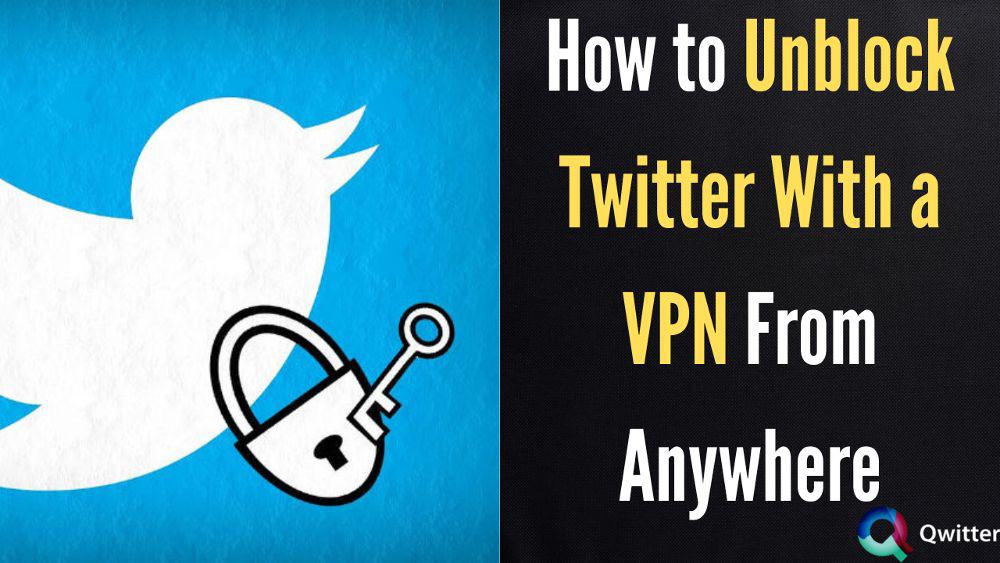
Why Use a VPN to Unblock Twitter?
By changing an IP, a VPN helps bypass the regional restrictions set by governmental organizations and private and local authorities. Connecting a VPN to your devices provides additional security benefits.
- Login and access your Twitter account from any location in the world.
- It encrypts and protects your personal information from selling to advertisers, marketers, government organizations, and hackers.
- It becomes easy to change the IP address from getting caught.
- A VPN uplifts social media and internet censorship in schools, offices, and homes.
- The VPN servers are fast and support HD streaming of videos and games.
- Installing a VPN on any device is easy by changing the settings in a few seconds.
- Enjoy other restricted sites and social media platforms like YouTube, Netflix, and Torrent.
- Exercise your freedom of speech right.
Twitter VPN: Unblock Twitter in 3 Steps
Unblocking Twitter with a VPN is super easy and a quick process. You have to change some settings. These 3 steps are common for all devices.
- Buy a paid VPN service and sign up on your device.
- Choose a server location.
- Use Twitter with complete freedom without the fear of getting spotted.
How to Use a VPN to Unblock Twitter
The steps to unblock Twitter are slightly different for desktops, iPhones, and Android devices.
Check out these easy, simple three steps.
Sign up for a VPN service
Signing up for a VPN service is crucial in choosing a VPN server with advanced security features. Check for the following information before buying a VPN service.
- Strict privacy policy to not share personal data with other organizations.
- Lightning-fast speed.
- Device compatibility.
- Money-back guarantee if not satisfied with service.
- Advanced features like AES, kill-switch, split tunneling, and malware protection.
- Support multiple device connections or unlimited connections at a time.
- Unlimited bandwidth.
- Ideal for streaming other restricted sites.
- Twenty-four hours of fast customer support.
Some of the best VPNs are NordVPN, Surfshark, ExpressVPN, CyberGhost, IPVanish, PrivateVPN and AtlasVPN.
NordVPN tops the list of experts as the best VPN to use. NordVPN lets you enjoy a fast and secure connection. You can choose from others as per your budget. Go to their websites to check complete features. Follow these steps to install a VPN on your device.
For Desktop
- Buy a paid VPN subscription.
- Turn on the internet and download the VPN app on your desktop.
- Turn on the installed app.
For Android
- After buying, Install the VPN on your mobile.
- Go to Google Play Store, and download the VPN mobile app.
- Click on its settings.
- Turn on the Override GPS location option.
- Click seven times on Build Number in your phone settings.
- In the developer option, Click Select Mock Location App.
For iPhone
- Download the mobile app for your VPN from the apple play store.
- Open the app and connect with the server.
Connect to a VPN server location
This step is the same for all devices. After connecting, check your IP address. It must be different from your current location. If you do not know your IP address, search on google ” what’s my IP address” or scroll down at the end footer of your browser.
Tweet with freedom
Once you confirm your changed IP address, tweet with freedom from any device.
How Does a VPN Unblock Twitter?
Through Internet Service Providers (ISP), authorities block the IP address of the locations where they want to restrict Twitter.
A VPN cloaks the IP address of the user accessing Twitter. Twitter identifies the user location as the same as the VPN server location. Hence, People quickly access Twitter by sitting at any location.
A VPN Maintains the device’s Data privacy by securing data through the secure VPN server under the new IP address. With unblocking Twitter, ISPSs and many organizations can not access your search history while connecting with a VPN server.
Why Is Twitter Blocked in Some Places?
People use Twitter to express their political and personal views on the internet openly.
Government blocks Twitter to prevent the citizens from tweeting about political matters, which can cause chaos and instability.
Offices – Private and public offices ban Twitter to enhance the employee’s work productivity. Twitter is famous for trending controversial and current topics. Authorities may not want their employees discussing issues during office hours or wasting time scrolling home feeds.
Schools – School Authorities restrict students’ access to Twitter on the Local Area Network for students to avoid distractions from learning and extra-curricular activities.
Also read: How to Unblock Twitter at School
Governments and Schools Block the Twitter
Governments and schools block Twitter for various reasons.
- Social Media Censorship – Governments in Asia and the middle east countries, through censorship laws, restrict access to Twitter to control information flow among the citizens. People actively engage on Twitter. Internet Service Providers block access to Twitter accounts at the request of the local and central governments.
- North Korea has sealed access to Twitter and YouTube to control outside information access. People get punished for accessing Twitter apps without special permission.
- Iran banned Twitter in 2009 during elections to avoid protests.
- Schools– Schools in many places have banned Twitter and access to students through firewalls and content filters.
- Twitter has hidden certain content on its platform in Germany and France to comply with social media laws.
FAQ: Access Twitter With a VPN
People usually have many questions about VPN use, like how they can access Twitter through VPN. Is a VPN a secure option for Twitter users?
Can they land in any trouble while using a VPN app? In the coming sections, we have covered answers to the frequently asked questions about VPNs.
Why can’t I access Twitter?
There are three reasons why you are unable to access Twitter.
- Government Censorship -You live in a country where the government authorities have restricted Twitter access to your location.
- Institutional Blocks-Your office has blocked twitter use on its premises to avoid distractions during work hours. Your school has restricted Twitter access on your device and wifi.
- Geo Blocks – Twitter itself restricts accounts in specific regions to comply with the laws of a country.
Is it OK to use a VPN?
Using a VPN on your browser or app to access a Twitter website is legal. Millions of individuals, internet experts, companies, and marketers use VPNs to unblock Twitter.
- People use VPNs daily to access the internet.
- A VPN creates a safe path between twitter and your device.
- It becomes impossible to detect your location.
- Reputed Companies use paid VPNs to secure their business data.
- People use VPNs to access restricted sites, video games, and online casino games.
- It’s illegal if you use a VPN in countries like Belarus, North Korea, and Oman that have banned its use.
Can I access Twitter from anywhere?
Yes, with a VPN, access twitter from any device and location. Remember to buy a paid VPN subscription before traveling to a new location where Twitter is banned.
How do I use a VPN for Twitter?
It’s straightforward to use a VPN. Buy a paid VPN subscription from service providers. Start using a VPN on your android, iPhone, or desktop in three simple steps.
- Subscribe to a paid VPN service.
- Download its app from the play store.
- Choose a server of your choice.
Share your favorite microblogs.
Can I unblock Twitter at school?
Yes, A VPN works at every location. Before buying a subscription, check its compatibility with your device and get started by lifting firewalls and local restrictions.
Are there any privacy concerns for Twitter?
Yes. Like Facebook and Instagram, Twitter helps marketers and companies to advertise their products and services through ads.
Twitter needs People’s data highlighting their interests and likes to target potential audiences in ad campaigns.
Twitter shares its user’s data with third parties. There is no harm to the privacy of users.
I’m traveling. Will a VPN proxy help me unblock Twitter abroad?
Yes, a VPN will help you bypass Twitter restrictions abroad. Before reaching abroad, Set up the VPN server on your device.
What other sites can I access with a VPN?
In addition to accessing Twitter, you can use other restricted sites.
- Access American sites like Netflix and HULU.
- Social Media platforms like Facebook, YouTube, Instagram, Snapchat, Whatsapp, and Tumblr.
- Watch favorite web series, various genres, shows, and movies on Amazon Prime, Hotstar, HBO Go, BBC iplayer, and Pokemon go.
- Search engines like Google, Wikipedia, and yahoo.
- Mail services of Gmail.
- Other miscellaneous sites like Spotify, NBC, Kindle fire, chat apps, Flickr, Zattoo, Tinder, Imgur, Skype, Sony crackle, etc.
- Restricted news sites.
What devices can I use Twitter on?
You can use Twitter on different devices.
- Mobile Phones – Android, iPhone, tablets, and iOS.
- Desktops – Windows, mac, and Linux.
Pick a paid subscription that is available for your device. If you struggle to connect with a Virtual Private Network, look for different solutions.
Clean your device’s cache memory. Check your IP address whether it’s the same or has changed. Contact the customer support number of your VPN service provider. Still, if your issues stand unresolved, try other VPN servers.
VPN servers provide accessible trials for some days. Do not rely on a free VPN for your privacy and data security. A VPN is your best tool to bypass and hide your online activity.