Downloading the Twitter archive allows users to browse the snapshots of their Twitter information, starting from their first Tweet. Many users are unaware of this useful feature, or some do not know how to view their Twitter archives.
Are you also wondering what a Twitter Archive is and what helpful information you can view from this? Our detailed Twitter Archive 101 guide is for you. We have covered in detail all the queries and solutions around Twitter Archive. Stay engaged till the end.
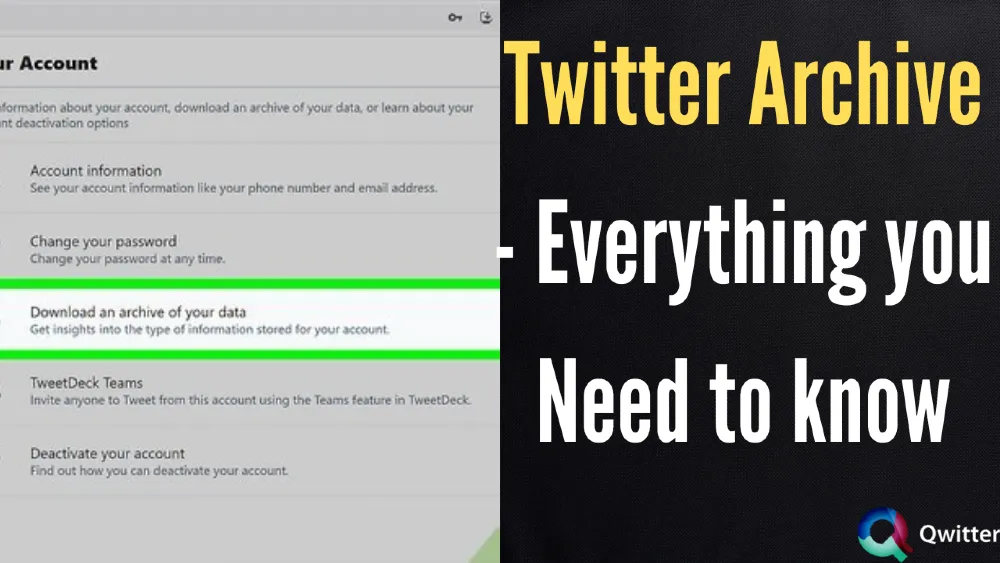
Is there a Twitter Archive?
The Twitter archive is a ZIP file that, upon extraction, includes HTML and JSON files. It contains all your posted tweets ( even deleted ones), direct messages ( including deleted ones), shared media, profile information, preferences, and almost everything else you did on Twitter since creating your Twitter account. Requesting your archive is easy and a procedure of a few steps.
Does the Twitter Archive include deleted dm’s?
Sometimes people, on purpose or accidentally, delete their messages. Twitter has an archive feature that allows users to see their deleted Twitter messages and chats as archived files. Twitter users can recover messages that got deleted from both sides and from deactivated accounts too.
Does Twitter Save all Tweets?
Yes, Twitter saves all the users’ tweets, starting from their first post and even the deleted tweets.
What does the Twitter Archive include?
Twitter saves all the information which it finds useful for users. The Twitter archive included the following information.
- Profile information
- Tweets
- Direct Messages
- Moments
- Media files (images, videos, and GIFs attached with Tweets, Direct Messages, and Moments
- List of followers
- list of accounts that people follow
- Address book
- Created Lists.
- Information based on users’ interests and demographics
- Information about ads that users see and engage with on Twitter.
Searching Twitter Archive – How do I access Archived Twitter data?
Twitter makes it easy to access archived Twitter data with just one click. Confirm your email address before requesting your Twitter archive.
Steps to access archived Twitter data.
- On the desktop, Open your Twitter account.
- Navigate to your Account settings by tapping on the more option available in the left-end corner.
- Click on Settings and Privacy.
- Select Your account from the menu.
- Click on the download an archive of your data option.
- Enter your Account password.
- Then, click on Confirm.
- To verify your identity, click on Send code to your email address and phone number on file.
- Twitter will redirect you to the Account information page if you do not have an email address or phone number on file.
- Type the code sent to your phone number or email address.
- After your identity verification, click on the Request data option.
- Twitter may take a few days to prepare the download of your Twitter archive file.
- When your file is ready, Twitter sends an email to your connected email account or push notification if the app is installed on your device.
- From your settings, click on the Download data button in the Download data section.
- When you receive the email notification, click on the Download button.
- Download a .zip file of your Twitter archive data.
Using Twitter Archive for Deleted Tweets
Twitter is an intelligent social media platform. But have you ever posted any tweet you deleted on purpose or accidentally? Now, you want that Tweet back. There are many ways to read deleted tweets. Let’s begin with this detailed and informative guide.
Does the Twitter Archive include deleted tweets?
Yes, the Twitter archive is your rescuer as it includes Include Deleted Tweets. Twitter Archive saves all your published tweets, including the deleted ones. So, if you want to get back all your deleted tweets by Twitter archives, here are some steps to follow.
Steps to Find the deleted Tweets Through Twitter archive.
- Repeat the above-discussed steps to access your Twitter data.
- The file that you download is in zip format.
- After you extract this file, A new folder opens.
- Open the folder, then go to the archive.html page. There, you will find all your deleted tweets.
Can Wayback Machine see deleted tweets?
If you find a tweet you deleted a long time back, you can use the Wayback machine website. These websites are also called Internet Time Machines. They archive all your Twitter public pages. You can find other websites that perform the same task, but the Wayback Machine is the most famous among many others.
Steps to see deleted tweets using Wayback Machine
- Search for the Wayback machine website.
- Open the website. Copy and paste your Twitter profile link for which you want to view the tweets. When done with pasting the link, tap on the Browse history option.
- After this, a calendar appears on your screen on which the dates your Twitter account was archived are visible.
- Tap on the date for which you are looking, and then you get a list of all the snapshots of that particular date.
- Tap on a particular snapshot. The whole page opens up like it was in the past.
- Read and interact with the page normally. Also, you can see all your deleted tweets.
Twitter Archive Viewer
The best way to view your Twitter archive is to use a computer web browser. Most files are JSON files (.js), which open in any web browser or word processor. The easiest way to read your archived data is using the HTML file.
We have discussed in detail how you can view your own and someone else’s Twitter archives with easy steps. We will discuss three external sites to help you view your archived data.
Viewing your own Twitter Archive
After downloading the archived file, many files are inside. While downloading, Choose a location where you want to save the ZIP File and click Save to start the download.
Steps to unzip the file.
- In Windows, right-click on the ZIP file and select Extract all. Then, select a folder to extract the files—select Extract.
- In Mac, double-click on the ZIP file, Which creates a new folder with the same name at the present location.
Browsing your Own Twitter archive
Open the saved folder and double-click the Your archive.html file. An HTML file opens containing the details of your archive data in your default web browser. The file, after loading, looks like a website. If your archive is 50 GB or smaller, this file will be included in the saved folder.
- Click on the Account tab in the left panel to view your archived account details. You can see your followers list, the people you follow, uploaded contacts, connected applications, Account access history, and more.
- Click on the Tweets tab in the left panel to view all your tweets. You search your tweets through the “Search tweets” bar at the top-right corner of the page and filter the search results with the help of the “Search filters” panel.
- Click on the Likes tab in the left panel to view all your liked tweets.
- Click on the Direct Messages tab to view all your DMs. You can search particular DMs through the “Search Messages” bar at the top.
- Click the Safety tab to view all your muted and blocked accounts.
- Click the Personalization tab at the bottom of the left panel. You will view many tabs at the top of the page containing information that Twitter uses for advertising purposes. Information includes your Interests, Advertiser lists, The Location tab lists, and Saved Searches.
- Click on the Ads tab visible on the left panel to see ads that you have seen. You can click on Show details under any ad to find out why it was shown to you.
- Click on the Lists tab on the left side to view all your Twitter lists that you created, subscribed to, or added to appear here.
- Click on the Moments tab on the left to view your all Twitter Moments.
- To view more files, click on the bird icon at the top-left corner of your archive and return to the main page. Here you see a section at the top center. Click on this folder to view additional files such as photos and videos shared in DMs, moments, tweets, and your profile.
- The files ending with .js are JavaScript files that can be a bit confusing for many people.
Viewing Someone’s Twitter Archive
Viewing someone’s Twitter archive helps in account audit, influencers identification, and Analysis of competitors’ tweets. Moreover, Many marketers and popular brands keep a watch on their competitor’s Twitter Achieve data to track their social media strategy.
Use an effective third-party analytics tool, TrackMyHashtag, to view other Twitter Archives. It’s an advanced AI-based hashtag tracking tool for Twitter that access Twitter archives related to any keyword, hashtag, @mention, social media campaign, and event. It offers vast PDF analytical reports full of valuable insights and historical data that can be downloaded in CSV/Excel format.
3 Best Twitter Archive viewer
Here are the 3 Best archive viewers to help you look into your valuable data.
https://archive-explorer.com/
Archive Explorer is an online application that allows Twitter users to view their archives in a folder structure view. Here are some best reasons to use Archive explorer.
- Find your old DM’s and archive content in seconds without uploading or downloading.
- Guarantees data safety with files accessible at lightning speed, even the ones with large sizes.
- A powerful search feature allows you to search anything by typing a word or phrase and using regular expressions.
http://backtweets.com/
Backtweets is a free web application that allows searching a tweet archive using URLs, #hashtags, and @usernames. When you search any URL, BackTweets finds standard linked URLs, shortened URLs, and one’s without the WWW prefix. BackTweets is an effective way to monitor your social reach on Twitter and view how many people are talking about your brand, including what they say.
stackblitz
The stackblitz is The fastest and a secure web IDE that helps to learn browser APIs and JavaScripts with TypeScript techniques. The archived data contains .js files, which are JavaScripts that can be confusing for people who cannot understand this language. Stackblitz can help people to understand .js files.
Downloading Twitter Archive
Downloading a Twitter archive is very easy. Refer to the above section on How to access Twitter archive data.
Twitter Archive Eraser
Twitter Archive Eraser is a web application that deletes tweets of any time duration from the Twitter account/archive in a few clicks. Let’s get to know about the 3 best Twitter Archive Eraser tools.
Twitter Archive Eraser – https://delete.tweets.app/
It can Delete old tweets beyond the 3200-word limits with easy 3 steps.
You have to load your Twitter archive. Select tweets that you want to delete with their powerful search features. Watch your tweets (12+ years old) get deleted in real-time.
Tweet Deleter- – https://tweetdeleter.com/features/delete-tweets-from-archive
It deletes your tweets archive with a single click. You can search any tweet by typing words, phrases, @mentions, and #hashtags.
Tweet Eraser – https://www.tweeteraser.com/
It is a web-based tool that filters and deletes bulk Tweets with one click. Load your Tweets, filter them and delete the desired results. TweetEraser works on all devices.
Accessing Twitter Archive of Someone Else
Here are some advantages that come with accessing someone’s Twitter archive.
- To identify valuable and popular Influencers- By analyzing Twitter archives, you can find influencers that engage with your Twitter account and select the right influencer for your brand promotion.
- Researchers use Twitter archives for research purposes to understand conversations flow and identify the popular topics for sparking conversations.
- To implement successful social media campaigns – For creating a successful hashtag campaign, marketers need access to information on users’ interests and demographics information.
- To perform their competitors’ Analysis – By your competitor’s Twitter archive, one can get insights into their content marketing and social media strategy. It helps to find the type of content that gets the most engagement. A brand can improve its marketing plans.
What exactly can I do with my Twitter archive?
Refer to viewing your own Twitter archive section to understand what types of files you can access from archived data.
Twitter Archive Not Working? What to do?
It would be best to unzip your entire archive, not only the individual folders, to view them here. If you are experiencing errors, visit the link help.twitter.com/forms/privacy to send your problem to Twitter.
FAQs
Users can face different issues and sometimes doubt specific data on the Twitter archive. Solve your common queries related to Twitter Archive.
Trying to download my Twitter archive, but it’s corrupted.
Suppose you face difficulties extracting your files from a zip file. No need to panic. Below are two ways how you can still retrieve your corrupted files successfully.
- WinRAR repairs your corrupted archive files with its built-in repair feature. First, Open WinRAR and find your corrupted Zip file. Please select it and check the toolbar and click on Repair.
- Use third-party repair tools like Data Numen Archive Repair.
Twitter archive downloading really slowly?
Maybe your file size is too large. It’s possible that your internet connection is slow and causing the issue. Try downloading the archive on a different device or network to see if the issue persists. Additionally, you can check the Twitter status page to see if there are any known issues that could be affecting your account.
Is it possible to download the Twitter archive for a suspended account?
No, it is not possible to download the Twitter archive for a suspended account. Once an account is suspended, There is no way to retrieve this information unless it is recovered.
Are twitter spaces conversations archived?
Yes, Twitter space conversations are archived. You can view them by selecting your profile and selecting the “Spaces” tab. From there, you can view all of the spaces you’ve participated in, both past and present. The archived conversation will be available to view for as long as the space remains active. Twitter retains copies of audio from Spaces and available captions for 30 days after a Space ends to review for violations of the Twitter Rules.
Does Twitter Archive Include Bookmarks?
Twitter does not currently offer an archive of bookmarks, but you can export your bookmarks as an HTML file using the Dewey Chrome extension.
Does Twitter Archive Include Likes?
Yes, Twitter Archive does include likes. In the archive.html file, open the Likes Tab to see the data of your likes.
Now, It must be clear to all Twitter users how vital and valuable Twitter Archive Feature is. Twitter users can easily view the desired data and files with the three mentioned tools. Get access to important Twitter information about you and your competitors.
“Click on the Lists tab on the left side to view all your Twitter lists that you created”
This does not appear to work. All I see is are some big numbers. There is a link labelled “View on twitter” which, when clicked on, gives me “page not found”