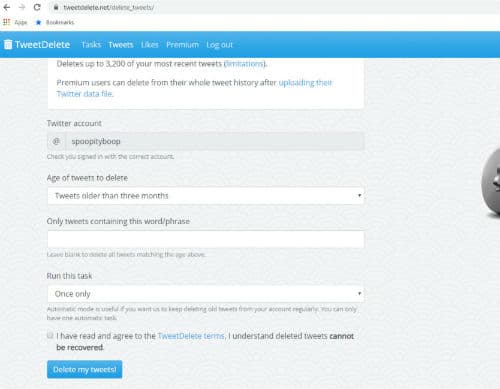If you are embarrassed with some of your old tweets and want to delete them, don’t worry we have a quick solution for you. There are so many rd party services like Tweetdelete, Tweetdeleter, and Tweeteraser which can delete all of your tweets in one go.
There are very few working tools that can mass delete tweets rather than you doing it manually one by one.
With Tweetdelete you can delete multiple tweets or a group of tweets or all of your old tweets at once.
With Tweetdeleter, you can select browse, filter, and select multiple tweets in one click, delete the full history of your account and start afresh. This tool also allows you to schedule the tweet deletion.
The third tool TweetEraser works in a similar way except it is more costly.
If you are actively posting on your Twitter account for a long time, then there must be lots of tweets that you don’t want them now. There must be some old tweets which you are embarrassed and wants to delete but before that you need to find the old tweets by date.
May be when you were in college you tweeted something at that time which doesn’t make sense and now you don’t want to anyone to see that.
Maybe you have shared your opinion on ongoing issues at that time which are controversial and now the issue is trending again and you don’t want your past tweets to go viral.
So now you have decided that you want to clean your Twitter account and decided to delete all of your twitter history. You can do that with a service called Tweetdelete. There are lot of other services which we also talk about.
Also Read:
So lets start.
Twitter Tool to Delete Bulk Tweets
1. Circleboom
Circleboom Twitter is a comprehensive Twitter management tool that allows you to delete all of your tweets, retweets, replies, and Twitter likes, as well as the whole Twitter archive.
Once your tweets are listed, you can filter them out using free-text search. Or you can remove all of your tweets based on the date they were sent. So, you can also filter them based on the terms they used. Further, you can even automate it with Circleboom Twitter and delete all media on Twitter while keeping the rest.
1. Navigate to Circleboom Twitter on your web browser or mobile device. Both work fine. But if you can mass delete their tweets through a mobile app, they also got an iOS app.
2. Login to Circleboom and authorize Circleboom with your Twitter accounts.
3. Once you log in, navigate to the left sidebar and find “Delete Tweets” under “My Tweets”. Bot not that, this tool delete only the last 3,200 tweets.
To go beyond that, you should take “Delete Twitter Archive” option. To delete your Twitter media merely, you should use this tool.
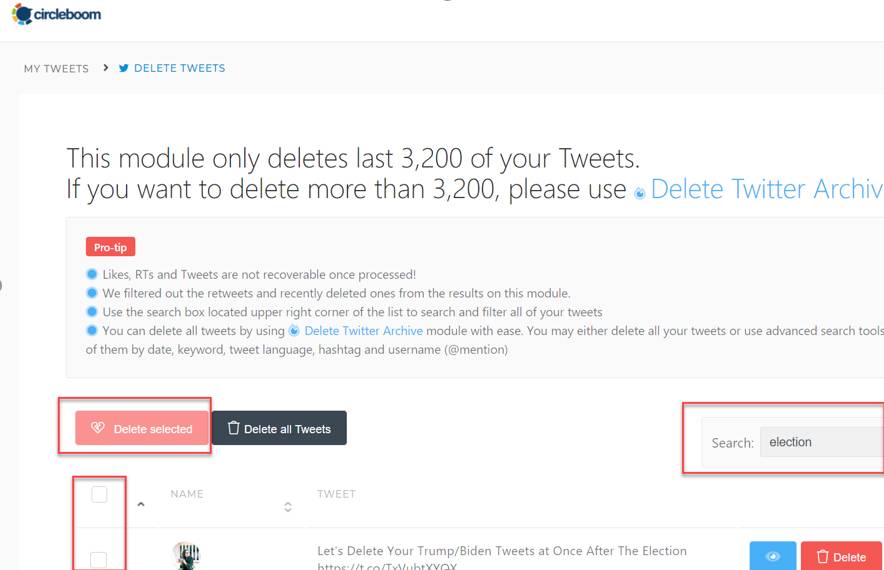
4. All your tweets will be listed here. You can search for them by keyword and date. Then you can choose them to delete. Or, if you don’t mind filtering them, simply click on the “Delete all Tweets” button to mass delete your tweets.
2. TweetDelete
This service is started in 2011 which will help you to delete your Twitter posts in bulk rather than manually deleting one by one which may take a lot of time and efforts no one wants to put in on the unproductive tasks.
Using this tool Tweetdelete you can filter the tweets based on age, timestamp or words they contain. Later on you can select all these filtered tweets at once and delete them. You can also schedule this action to perform at a specific time decided by you.
You can also delete your all retweets and likes. Moreover, you can take the backup of your old tweets before deleting them. You can repost these backup tweets again on twitter with this tool. It is just for you.
With Tweet Delete you can delete up to 3200 recent tweets posted by you. You can delete older 3200 tweets as twitter does not store more than 3200. If you want to delete more than that you need to buy a premium subscription of this tool.
So now start How to delete all Tweets using Tweet Delete.
1. Visit the website https://tweetdelete.net/ on your PC or Mac
2. Login with your Twitter account.
3. Select your filters and all other details. Like to delete all of your tweets you need to select Age of tweets to delete” and then select “All time.
4. Accept the terms and conditions box at the end and then click on Delete my tweets button.