One of the most common notice messages on Twitter that every active user has come across at one point is –This Tweet is unavailable. This is often frustrating, and while Twitter is an exciting mine of conversations and social connections, it is frustrating to encounter this placeholder message. The odds are raised when you’re having a good time following a captivating trend only to come across these ‘dark spaces.’
During these annoying situations, you have probably wondered, “Why is Twitter showing me this message?”
There are some instances when you might not be able to view a Tweet because the Tweet is unavailable, for example if the account has blocked you or it is deactivated, a tweet is deleted, or Tweet is from an account that you don’t follow.
Well, we take a look at the reasons behind these missing tweets that often pop up when you have deep interests in a shared link, that juicy tread, or the trending items on your timeline. Most importantly, we discuss the simple but effective ways to fix this problem.
Let’s go.
Why Twitter shows you the message – ‘This Tweet is Unavailable.’
Here are some of the reasons why you see the “This Tweet is Unavailable” notice.
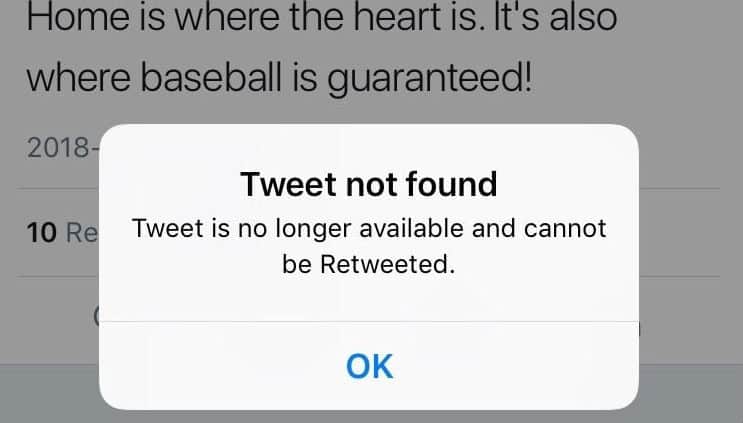
- The tweet is from a private account, and only the person’s followers can view its content.
- You blocked the Twitter user, or the Twitter user blocked you.
- The tweet has been tagged to a private account or retweeted by someone with a private/protected account.
- The tweet has been deleted by Twitter for violation of their rules. The most common issue involves tweets that contain sensitive content
- The tweet has been deleted by the person who tweeted it.
What Does ‘This Tweet is Unavailable’ Mean On Twitter?
1. The Tweet Is Deleted
One of the most common reasons for your Twitter screen displaying ‘This Tweet Is Unavailable’ might be the non-existence of the tweet itself. Sometimes, the person who tweets a message might feel something is wrong with it and delete it after a while. So, if its original owner actually deletes the tweet, it won’t appear on your timeline anymore.
2. The Twitter User Has Blocked You
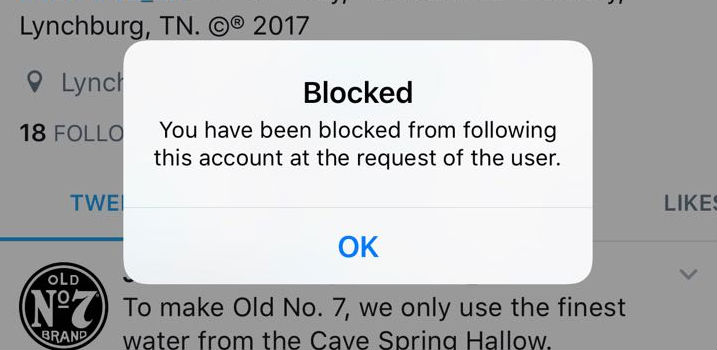
If you have not blocked the account, then it is likely that you have been blocked. If that’s the case, you can request the individual to unblock you. The easiest way to do this is to either ask a friend on Twitter who is not blocked by the user account to make a direct request or reach out to the user through other social platforms – that’s if they haven’t blocked you there.
3. You Have Blocked the Twitter User’s Account
The first step to take when you cannot view a tweet’s content is to determine whether you have blocked the Twitter account.
4. A Blocked Account is Tagged in the Tweet
Sometimes you don’t like the content of somebody’s tweet, and you block them for the same. So, Twitter understands your interest and makes the tweet unavailable for you where the account you have blocked has been tagged in a tweet.
The originality of the tweet does not matter in this instance, as you may or may not have blocked the person who tweeted it, but if you have blocked someone who is tagged in the tweet, to protect your privacy, the Tweet is unavailable to you. If you still want to view the content, you will have to unblock the person who has been tagged in the tweet.
5. Tweeted From A Private Account

There are Twitter users who have opted to make their accounts private, and the only way to read the content of their tweets is to follow them. Well, in this case, the best way to get rid of the annoying “Tweet is unavailable” message is to send a follow request to the Twitter user. Once they accept the request, you will have access to all content they tweet.
6. The Tweet Contains Some Sensitive Information
Twitter might delete some of the tweets which it finds abusive in any kind or if it contains some sensitive information. There are a few rules regarding the contents of a message, and if they are violated, the tweet automatically gets deleted. Hence, it is a possible reason for your timeline showing the pop-up that the tweet is unavailable.
How to fix the ‘This Tweet is Unavailable’ problem
Whenever you come across the message ‘This Tweet is Unavailable,’ there are several steps you can take to fix this annoying issue, namely
1. Unblock The Twitter User Account
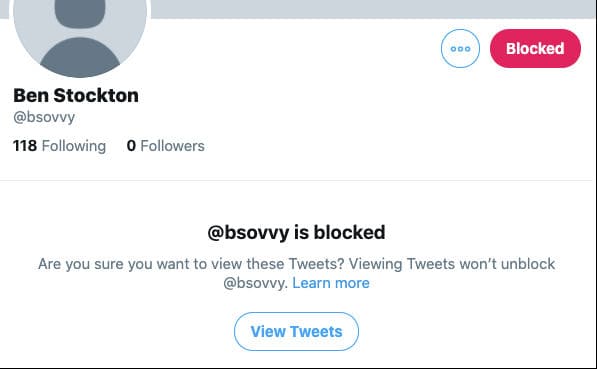
When you are interested in a tweet of somebody you have blocked, you need to unblock the user for the same. You can do that in a few straightforward steps mentioned below.
- Search the username of the person you have blocked
- Go to their profile. You will see the screen showing you have blocked this person, and the tweets of the user will not be visible to you.
- Click on the ‘Blocked’ button you see on their timeline.
- A confirmation box will pop up asking if you wish to unblock the user. Click ‘Yes’ if you are using an Android phone or ‘Confirm’ if you are using an iPhone. On Windows and Mac laptops, you will click the ‘Unblock @username’ button.
Also read: Who blocked me on twitter
2. Request the Twitter User to Unblock You
It can happen that sometimes, some users may find your tweets offensive, and that may make them block your account. Or, someone might have blocked you due to some personal grudges, and therefore their Tweet is unavailable to you.
If you want to view them, you will have to either request them to unblock you via some other social media platforms. However, if you don’t follow them anywhere else or the person is not active on any other platform except twitter, you can ask a friend of yours who has not been blocked by them to request them to unblock your account.
3. Try Sending A Follow Request
If you are not able to get access to someone’s tweet because their account is private, you will have to try sending a follow request to the person. After that, if the user accepts your follower request, all their tweets will be available on your timeline.
This process only needs to be done if the user has a private account. You can simply access an account’s tweet that has a public profile by going to their profile. It is not necessary to follow a public profile to see their tweets.
4. Get in touch with Twitter support team
If all these fail and you really feel you should read the said tweet, you can go ahead and contact Twitter support.
Here are three ways to go contact Twitter support team for the tweet is unavailable issue:
- Use Twitter to communicate to them through their account @TwitterSupport
- Reach out to them through their support page https://help.twitter.com/en/contact-us
- Call the toll-free Twitter support number 415-222-9670
After contacting them, the support team will look into the issues causing you to see the placeholder message and provide a way forward. Keep in mind that while the support team works around the clock, they have to deal with millions of users. As such, a message or solution from the support team might not be instant.
Also Read:
– How to find old tweets
– Does twitter tell you who viewed your profile?
Twitter rules due to which your tweet is unavailable
- You may have threatened an individual or group or country.
- You can not promote terrorism and extremism
- You can post child sexual content
- You can’t harass someone or asks people to do so.
- Inciting violence on basis of ethnicity, race, religion
- You can not ask people to suicide or do self-harm
- You can share any violent video or image or adult content. Learn more.
Bottom Line
If you encounter the ‘This Tweet is unavailable’ message, there is room for you to wiggle out and have access to the tweet’s content. Go ahead and try out some of the above solutions.
I’m facing the same “This tweet is unavailable” problem…my followers cannot view my tweets. If twitter could unblock me that would be good