People make consistent efforts to create informative and engaging tweets that can help grow their reach on Twitter. Sometimes, users cannot access their old tweets on their profiles. They worry and wonder, Does Twitter Delete their Old Tweets?
We have provided the exact answer to this common doubt in this article. Stay tuned to find practical applications that can help create a backup of your tweets.
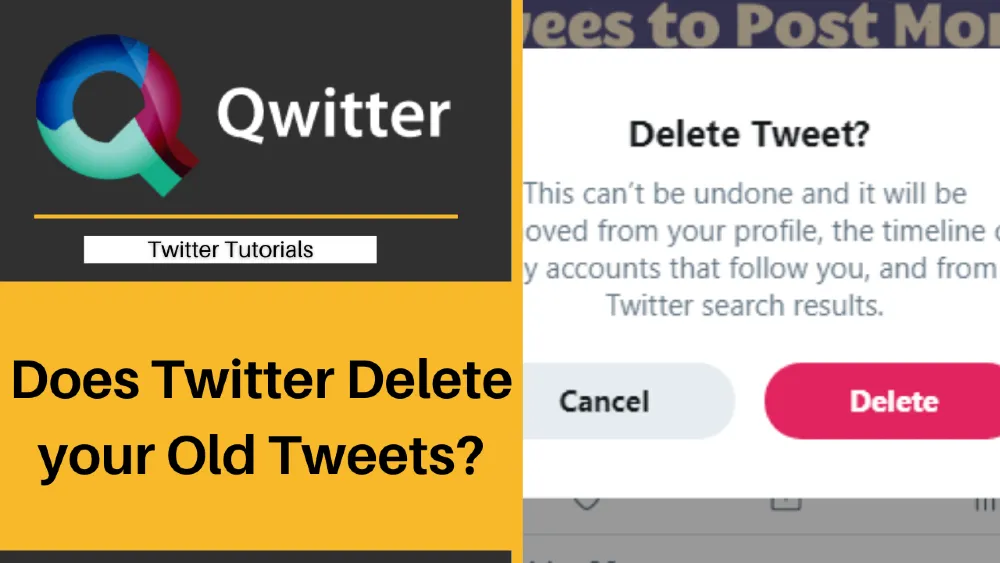
Does Twitter Auto Delete Old tweets?
No, Twitter doesn’t auto-delete old tweets. Old tweets never get lost but don’t always get displayed in the timelines. Twitter displays only 800 tweets in the Tweets section out of the recently posted ones. While for the tweets & replies tab, Twitter displays only 3200 most recent tweets.
Users can still access their old tweets starting from the very first by downloading archived data.
Here’s How to Back Them Up
Twitter users face disappointment when accessing old tweets on their profile pages. If any user wants to access their old tweets, they can back up this data with the help of online tools. Once they hit their 3200 tweets limits, twitter will stop displaying old tweets.
1. Twissues
This free web application stores all the tweets in one place. It was easy to search for any tweet by date on mobile app from the online backup. This app retired from its service in 2015.
2. Backupify
It’s a multipurpose application that, in addition to storing up all your tweets, backup more helpful information such as favorites, mentions, and DMs. You can start by signing up with a free account. Using this same account, you can back up three more networks like LinkedIn, Facebook, etc., including Twitter.
Backupify runs backups automatically every day. You can simply open your created account anytime and view and search your old tweets.
You can download a copy of your backup by requesting it through the app and will receive it in your email.
3. TweetBackup [No Longer Available]
Backupify powered this practical application to back up your every Twitter post. It’s no longer in service. The backup data included all tweets and a list of followers. It was possible to download a text, CSV, or HTML file of the backup data through the Export tab.
4. IFTTT
It’s a great application to back up the tweets you are going to post. Beginners with new accounts can leverage this application for their coming journey on Twitter. This particular IFTTT formula preserves all your tweets with Evernote. To access its backup feature, you must create an Evernote account first.
How Long Do My Tweets Stay on Twitter?
Twitter has not mentioned any time duration for which tweets stay on an account. It has a set limit only on displaying a certain number of tweets on Tweets tabs. It doesn’t mean the tweets have been deleted.
When users decide to deactivate their accounts, Twitter asks users to reconsider their decision. Twitter retains its user’s data, including tweets, for a maximum of up to 30 days. During this time, users can reactivate their accounts.
Why Do Tweets Disappear From My Timeline
Tweets disappear or may be missing from your timelines for any of the following reasons.
- When you delete many tweets at a time from their profile.
- When you use mass-deletion software to delete many tweets.
- Because of indexing capacity limitations, Twitter may not display week-old tweets in search results and timelines.
- Twitter can limit the visibility of your tweets if you break its rules. It makes your tweets disappear from the follower’s view till you implement the solutions suggested by Twitter.
What Tweets Does Twitter Delete?
Tweets don’t delete the tweets. Twitter has clarified that it does not remove any based on anyone’s views and opinions. It may limit their visibility and reach for the following reasons.
- When any tweet is detected or reported while abusing or manipulating Twitter’s terms of service.
- When a tweet violated Twitter’s law.
- When other users mute or block your content.
- While conducting tests to stop and limit abusive behavior on Twitter can limit your tweet’s reach if you are involved in this behavior.
- Sometimes due to Technical limitations, product bugs can stop your Tweets from being displayed.
Bottom Line
The Twitter archive is the best way to find deleted tweets. Fewer applications can help users backup their data due to API limitations by Twitter. If anyone doesn’t want to use other applications, they can still search for any old tweet through twitter’s advanced search filters. If you are an influencer or marketer, keep a backup of your tweets.