There are 4 methods by which you can certainly remove followers on Twitter without even them knowing that you have removed them from your follower’s list. You can remove followers from your list by blocking or without them.
This means you need first to block and then unblock them. This way both of you unfollow each other. All these methods work for both desktop and mobile users (iPhone or Android).
If you really want only selected people to follow you then you need to make your Twitter account private. This way, you have control over your account about which followers requests to approve or reject.
As there is no official way to force someone to unfollow you, even if you force someone to remove them from your follower list, they can again follow you unless you have a private account.
How to Remove All followers on Twitter by blocking them
This method to remove followers works for both public and private accounts. Once you block any user, they can’t follow you back by any means. Moreover, Twitter won’t even notify them that you have blocked them, if they visit your profile, then they will know about it.
Here’s how to stop someone from following you so they can’t see your tweets.
Block Twitter users on a desktop computer
Step 1. Login to your twitter.com account
Step 2. Open your Twitter profile page by clicking on the profile on the left side of the screen
Step 3. Locate the follower’s tab and you will see a list of people who follows you

Step 4. Now from your Followers list, find out the profile of the user whom you want to block. Open their profile and locate the three dots in the right corner with the follow button.

Step 5. Once you click on three dots, you will see a bunch of actions to take. From there click on the 2nd last option which reads block@username.
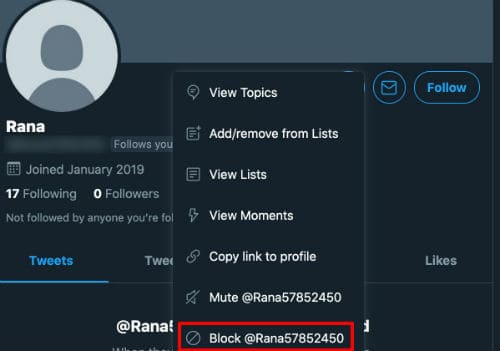
Step 6. Once you click on that option, you will see a pop-up box for confirmation which reads that” The user won’t be able to follow you or see your Tweets, and you will not see their Tweets and notifications.
Step 7. Now click on the block button. This will block the follower and you see the red button with Blocked text.
Block Twitter users with the Twitter app on mobile device
Step 1:- First of all open the Twitter app and if you are already login then its good if not then log in first
Step 2:- Click on the top left 3 lines then tap your profile picture, it will be at the top-left corner of the Twitter app or you can also click on the profile. This step will open the menu tap.
Step 3:- Now You have to click on ‘Followers’ to see the follower of your Twitter account
Step 4:- Click on the follower and there you will see a list of your followers. Now from your Followers list, find out the profile you want to remove or want to block.
Step 5:-Click on 3 dots which are in the top-right corner of the screen and then you have to select block.
Step 6:- When you select block, then on the screen you get a confirmation message.
Step 7:- Then select block. This will block the user which you have selected.
Step 8:- On the Twitter app, you will see a red blocked button. Click on it. You will find this on the top right side of your screen.
Step 9:- Last and final step, you have to click on yes in the pop-up menu to unblock it.
So these are all steps by which you are able to remove followers on Twitter with the use of your mobile. If you want the follower to not follow in the future then you can simply block.
How to Remove All followers on Twitter without blocking them permanently
There is another by which you can make someone unfollow you but you don’t need to block them permanently.
Remember one thing if you block them, neither one of you will be able to see each other profile. But what if you first block them and then unblock them. This way by removing them from your followers, you still be able to see their profile. Remember if they have a private profile, then you need to request them to accept your follower request.

To follow this process, perform all the 7 steps in the first method above. After that Click on that Red blocked button. A pop-up menu will appear and click yes to unblock the account. You have successfully removed the follower.

3. Using Circleboom to make someone unfollow you on Twitter
Recently Circleboom has launched features by which you can force someone to unfollow you. You don’t need to follow the detailed process as we did above.
Step 1: Open the Circleboom website and Log in. Once you are on the dashboard tab, authenticate your Twitter account.
Step 2: On the left side, you see a new feature, “All Followers and Force Unfollow,” under the search tab. Once you click on that, it will show you a list of all the Twitter accounts that follow you.
Step 3: You will see a purple icon next to all Twitter profiles listed on that page. This button will make any account unfollow you.
Step 4. If you want to Remove multiple followers, then you can use the check button. Once you have selected the desired profiles, click on a big purple button that says “Make them unfollow you”.
This is the only 3rd party app that allows you to delete or get rid of followers.
If you want to know why you followers are not active for that you need to analyze your twitter followers.
4. Unfollow every Twitter profile on the page using Browser Console
The following steps unfollow every follower on the page:
- Once you are logged in. Open https://twitter.com/following.
- Now Load the list of all of your followers by scrolling to the bottom of the page
- Open browser console either by pressing (ctrl+shft+j) or right click on the page, choose “inspect”.
- Select the Console tab out of all other tabs you see
- Just paste the below script, then hit enter.
$('.ProfileCard-content').each(function () {
var status = $(this).find('.FollowStatus').text();
var unfollowButton = $(this).find('.user-actions-follow-button');
if (status != 'follows you') {
unfollowButton.click();
}
});
This code will remove all the Twitter followers on the page without blocking them.
Also Read:
Didn’t work. Tried several times, verifying what I was copying matched the text on the screen provided.